
You probably used AI in mobile apps at least five times today without even thinking about it. When Spotify created that perfect playlist for your morning commute, when your banking app flagged an unusual transaction, or when Google Maps rerouted you around traffic - that was all AI app development in action.
But here's what's interesting: there's a huge difference between apps that happen to use some artificial intelligence app development features and apps specifically built to solve problems through AI. As more businesses explore AI mobile app development, the key question isn't whether AI is cool (it is), but whether it actually makes sense for your specific situation.
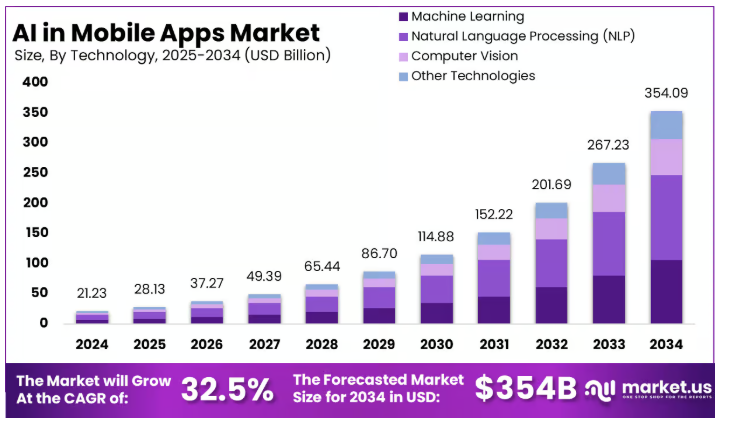
I've been working with AI app development long enough to see both the amazing successes and the expensive failures. The companies that succeed with AI in mobile apps start with clear problems they want to solve, not with let's add AI because everyone else is doing it.
So let's walk through what AI app development really means, when it makes business sense, and how the actual development process works. By the time we're done, you'll have a realistic understanding of whether artificial intelligence app development could help your business or if you're better off focusing on other priorities.
What Does AI in Mobile Apps Actually Look Like?
Let's start with the AI features in apps you already know and use. Understanding these real-world examples helps explain what's possible with AI mobile app development and what kinds of problems artificial intelligence app development solves well.
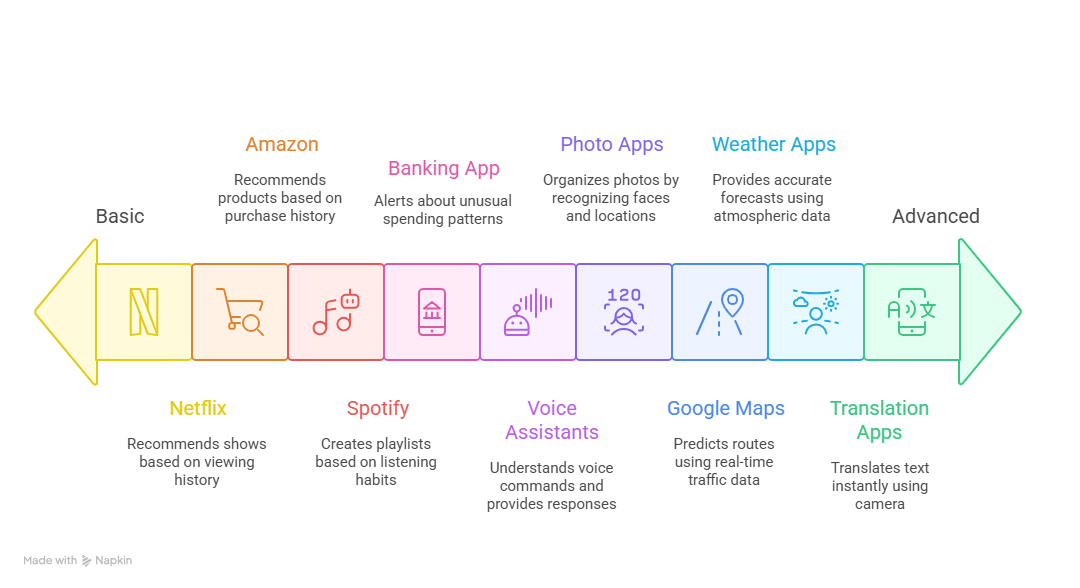
1. Personalization And Recommendations
Every time Netflix suggests a show you actually want to watch, that's AI in mobile apps working behind the scenes. The algorithms analyse your viewing history, what you skip, what you binge-watch, and even what time you usually watch different types of content.
Amazon does the same thing with product recommendations. Their AI app development approach looks at what you've bought, what you've browsed, what similar customers purchased, and even seasonal patterns. It's not magic, it's machine learning mobile apps processing massive amounts of data to find patterns humans would miss.
Spotify's personalized playlists represent some of the most sophisticated AI features in apps available today. The system analyzes not just what you listen to, but how long you listen, what you skip, what you replay, and even audio features of the songs themselves to understand your taste preferences.
2. Smart Automation and Assistance
Smart automation and assistance when your banking app sends you an alert about unusual spending, that's AI mobile app development in action. The system learned your normal spending patterns and flagged something that doesn't match your typical behaviour.
Voice assistants like Siri or Google Assistant use natural language processing in mobile apps to understand what you're asking and provide a relevant response. This AI app development challenge involves converting speech to text, understanding intent, accessing relevant information, and responding in natural language.
Photo apps that automatically organize your pictures by recognizing faces or locations use computer vision mobile app development. The AI has been trained to identify people, objects, and places in images, then automatically categorize everything without you having to manually tag photos.
Real-Time intelligence Google Maps provides some of the most practical examples of AI mobile apps. The system processes real-time traffic data from millions of users, historical traffic patterns, road conditions, and even events to predict the fastest route and estimated arrival times.
3. Real-Time Intelligence
Weather apps use machine learning mobile apps techniques to analyse massive amounts of atmospheric data and provide increasingly accurate local forecasts. The AI learns from past predictions and actual weather outcomes to continuously improve forecast accuracy.
Translation apps that work instantly with your camera represent advanced AI in mobile apps. The system uses computer vision to recognize text in images, translation algorithms to convert between languages, and augmented reality to overlay the translated text back onto the original image.
Thinking About Adding AI to Your Mobile App?
Let's talk about your goals and see if AI makes sense for your situation.

Business Considerations Before Starting AI Mobile App Development
Successful AI app development requires careful planning and realistic expectations about what an artificial intelligence app development can accomplish.
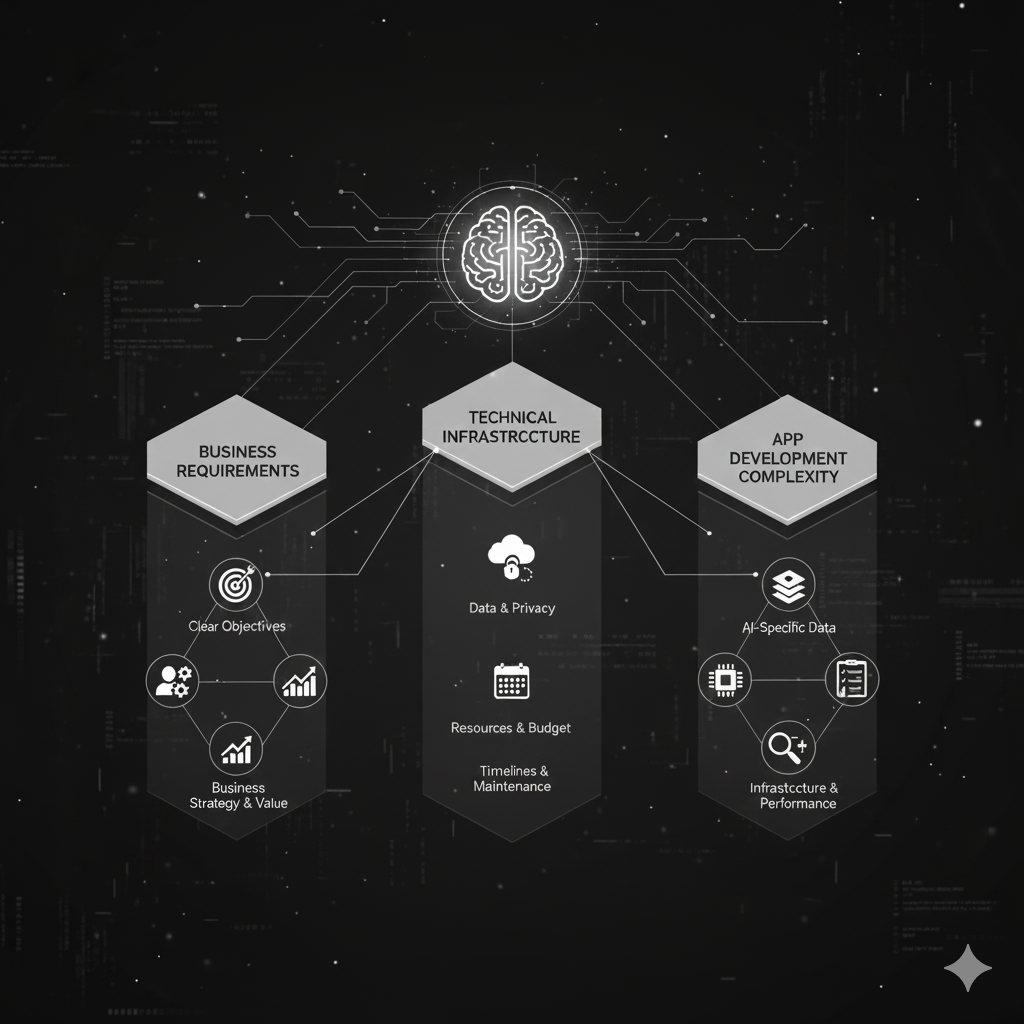
Business Requirements Assessment
Define clear AI objectives before starting any AI mobile app development project, identify specific problems AI should solve for your users, define measurable success criteria for AI features, understand how AI fits into your overall business strategy, and set realistic expectations about AI capabilities and limitations.
Many AI app development projects fail because they start with "let's add AI" instead of "let's solve this specific problem." Clear objectives guide technology choices and help measure success.
User experience considerations consider how AI features in apps will improve actual user workflows, whether users will understand and trust AI recommendations, what fallback options you'll provide when AI doesn't work as expected, and how to balance AI automation with user control.
AI mobile apps succeed when they make users more effective, not when they show off impressive technology. Focus on user value over technical capabilities.
Technical Infrastructure Planning
Data requirements and privacy evaluate what data you have access to for AI in mobile app training, identify privacy regulations that apply to your AI use cases, plan user consent mechanisms for AI data collection, and implement data security and storage systems.
AI mobile app development projects often underestimate data requirements. Plan for collecting, cleaning, and maintaining the data your AI features need to work effectively.
Development resources and timelines assess internal technical expertise available for artificial intelligence app development, budget available for AI development and ongoing maintenance, realistic timeline expectations for AI feature development, and plans for testing, optimization, and continuous improvement.
AI app development is typically longer than traditional development and requires specialized skills. Budget accordingly and plan for ongoing optimization after launch.
Mobile AI App Development Considerations
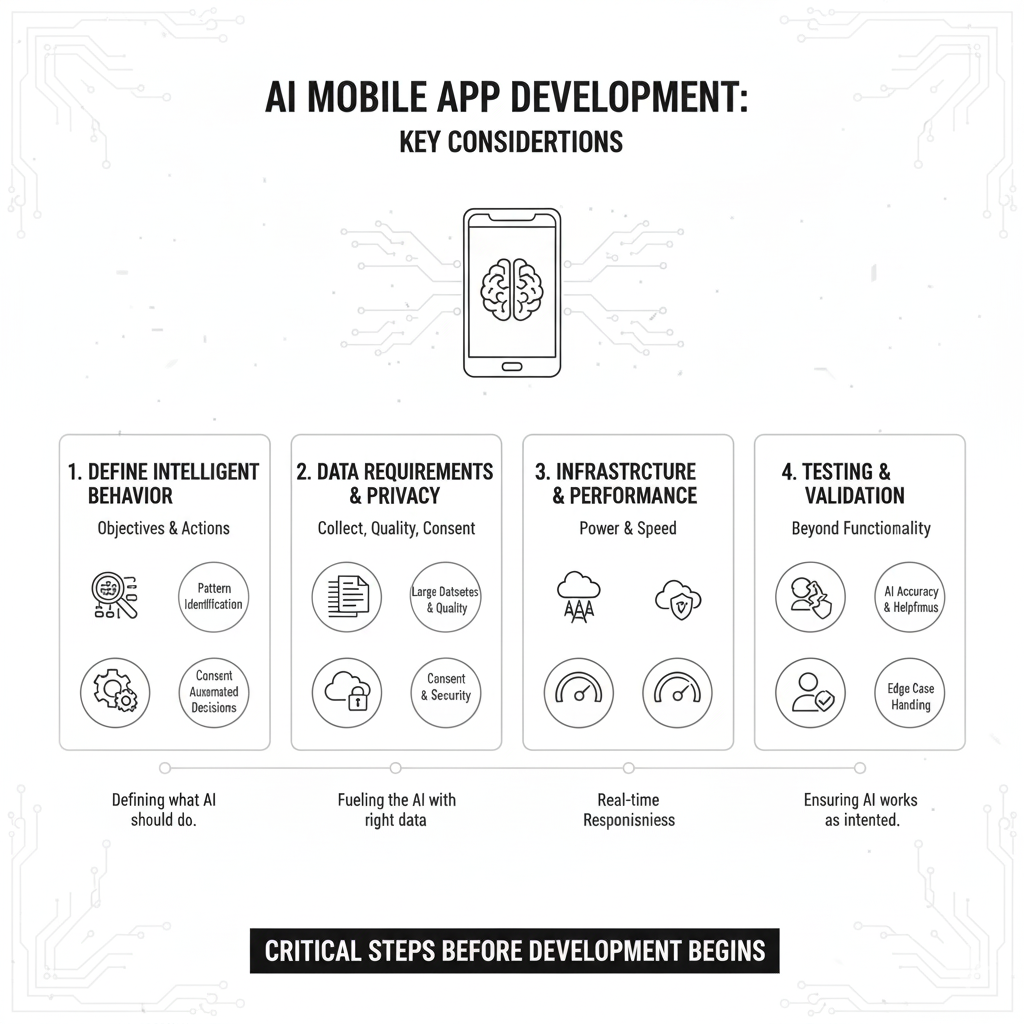
AI mobile app development adds several layers of complexity to this process. Instead of just defining what the app should do, you need to define what intelligent behaviour it should demonstrate.
This means identifying patterns in data that indicate user preferences, predicting future needs based on past behaviour, or automating decisions that normally require human judgment.
Data requirements for AI traditional apps store and retrieve information. AI-powered mobile apps analyse patterns in data to make predictions or recommendations. This means you need much larger datasets, higher-quality data, and ongoing data collection to keep the AI working effectively.
The AI app development process requires planning for data collection from day one. You can't just add AI features later if you haven't been collecting the right data. This affects everything from user interface design to database architecture to privacy policy requirements.
The infrastructure and performance of artificial intelligence app development demand more computational power than traditional apps. AI algorithms need to process large amounts of data quickly to provide real-time responses. This usually means cloud-based processing, optimized network connections, and careful performance planning.
Testing and validation of traditional apps test whether features work as programmed. AI features in apps require testing to determine whether the intelligent behaviour meets user expectations. This means testing AI accuracy across diverse scenarios, validating that recommendations are actually helpful, and ensuring the AI handles edge cases gracefully.
When Does Adding AI to Your App Make Business Sense?
Not every app needs AI in mobile apps. Here's how to evaluate whether AI app development makes sense for your specific situation.
Problems AI Solves Well in Mobile Apps
Pattern recognition in large datasets, AI mobile app development excels when you have lots of data and need to identify trends that humans would miss. If your app collects user behaviour data, transaction records, sensor readings, or other information that contains hidden patterns, machine learning mobile apps can find insights that drive business value.
For example, if you have an e-commerce app with thousands of products and hundreds of thousands of user interactions, AI app development can identify which products to recommend to which users based on complex patterns in browsing and purchase behaviour.
Personalization at scale, when you need to customize experiences for thousands or millions of users, AI features in apps become practically necessary. Manual personalization simply doesn't scale beyond a few dozen users.
Artificial intelligence app development can analyse individual user preferences, behaviour patterns, and context to automatically customize content, recommendations, and app functionality for each person.
Automation of repetitive decision-making. If your business involves making similar decisions over and over based on data analysis, AI mobile apps can automate these decisions faster and more consistently than humans.
Customer support routing, fraud detection, inventory management, and pricing optimization are examples where AI mobile app development can handle routine decisions while escalating unusual cases to humans.
Real-time intelligence and predictions AI in mobile apps work well for making instant decisions based on current conditions or predicting future needs before they become urgent.
Traffic routing, dynamic pricing, predictive maintenance, and demand forecasting all benefit from AI app development that can process current data and make intelligent predictions in real-time.
When AI in Mobile Apps Probably Won't Help You
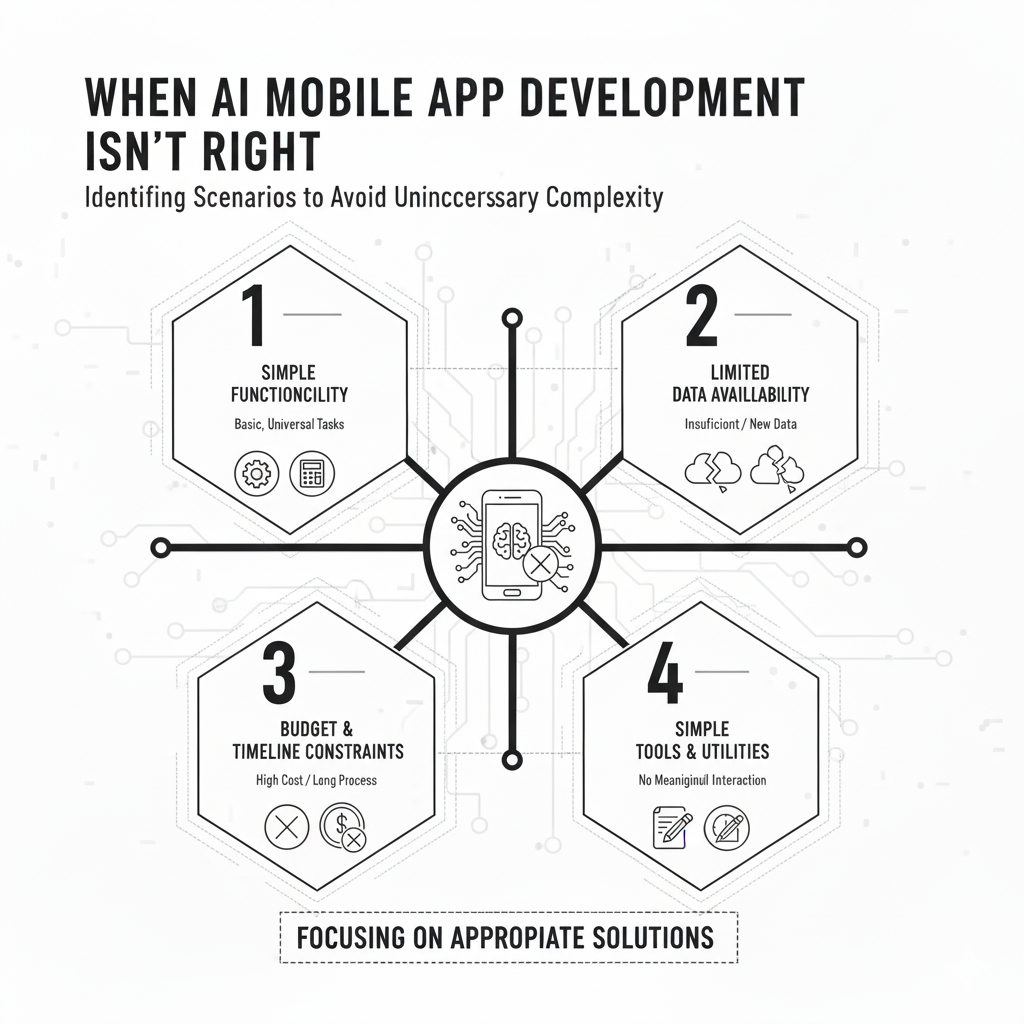
Simple, straightforward functionality if your app handles basic business operations like creating, reading, updating, and deleting information, traditional development is usually more appropriate than AI app development.
Apps that work the same way for all users, follow clear business rules, or perform straightforward calculations don't typically benefit from artificial intelligence app development.
Limited data availability AI features in apps require substantial amounts of quality data to work effectively. New apps without existing user behaviour data, niche markets with insufficient training data, or applications where data collection is restricted by privacy concerns may not be good candidates for AI mobile app development.
Budget or timeline constraints, AI app development typically takes 25-50% longer than traditional app development and requires specialized expertise. If you have tight budget or timeline constraints, focusing on core app functionality first and adding AI in mobile apps later might be more practical.
Simple tools and utilities, basic utility apps, simple calculators, note-taking apps, or other tools that don't generate meaningful user interaction data rarely benefit from machine learning mobile app features.
Not Sure Where AI Fits in Your App?
We'll help you figure out what's actually worth building for your users.

Industry Applications of AI in Mobile Apps: How Start-ups and Enterprises Are Using It
Look, AI mobile app development sounds impressive on paper, but you've probably been wondering, what does it actually look like in the real world, right? Let me show you what's happening
1. Healthcare
Doctors spend a crazy amount of time writing notes instead of seeing patients. That's where companies like Abridge come in. They built a mobile app that doctors just turn on before appointments, and it automatically creates all those clinical notes. We're talking about saving around 70 hours per month per doctor, that's basically two full work weeks of time they get back. Source:- Here
Ambience Healthcare took it even further by integrating directly with Epic's mobile app (that's the system most hospitals already use). Now doctors don't need to switch between different apps the AI documentation happens right where they're already working, across over 200 different medical specialties.
And before you think this is just some experimental tech, investors threw nearly $1 billion at these healthcare AI companies in 2025.
2. Finance
Do you know about Klarna, the payment app? They launched an AI customer service agent in January 2024 that now does the work of 700 human agents. It's handling questions from customers in 23 different countries, any time of day or night, and actually solving their problems.
Think about what that means for a second. They're not just faster, they're available 24/7 and can handle way more customers simultaneously than any human team could. Source:- Here
3. Enterprise
Want to talk about serious money? Lumen, the telecom company, started using Microsoft Copilot to help their salespeople prep for meetings. Tasks that used to take four hours now take 15 minutes. They're projecting $50 million in annual savings just from that time saved. Source:- Here
4. Media and Entertainment
Alright, entertainment, why not right? The Premier League has developed the Premier League app, which is powered by Microsoft Copilot and Azure OpenAI Services. It's available on the web and mobile app. This app gives archival content which includes 30 seasons of stats, 300,000 articles, and 9,00 videos. This is innovation that ushers in a new era of intelligent and best fan experiences. Try to finish that! Source:- Here
5. Retail and Consumer Goods
I know, last one. La Redoute is a French multichannel retailer. They deployed an AI agent through their mobile app, and now 60% of the customer inquiries through their messaging feature are handled by AI. Source:- Here
Common AI Processes and Technologies Used in Mobile Apps
Understanding the different types of AI technologies used in mobile apps helps you evaluate which approaches might work for your specific use cases.
Machine Learning and Predictive Analytics
Machine learning mobile apps use algorithms that learn from historical data to predict future outcomes. This AI app development approach works well for recommendation systems, demand forecasting, user behaviour prediction, and risk assessment.
E-commerce apps use machine learning to predict which products users might want to buy. Financial apps use it to detect potentially fraudulent transactions. Content apps use it to predict which articles or videos users might find interesting.
The AI mobile app development process for machine learning involves collecting training data, selecting appropriate algorithms, training models on historical data, and then using those models to make predictions about new data.
Natural Language Processing (NLP)
Natural language processing in mobile apps enables AI systems to understand and generate human language. This artificial intelligence app development capability powers chatbots, voice interfaces, text analysis, and sentiment detection.
Customer support chatbots use NLP to understand user questions and provide relevant responses. Voice-controlled apps use it to convert speech to text and understand user intent. Review analysis systems use NLP to understand customer sentiment and identify common themes in feedback.
AI app development with NLP requires training on large amounts of text data and careful handling of the ambiguity and complexity inherent in human language.
Computer Vision and Image Recognition
Computer vision mobile app development enables apps to interpret visual information from cameras or uploaded images. This AI in mobile apps capability supports document scanning, quality control, augmented reality features, and visual search.
Banking apps use computer vision to scan checks and extract account information. Retail apps use it for visual product search. Medical apps use it to analyse diagnostic images. Social media apps use it to automatically tag people in photos.
The AI app development process for computer vision involves training algorithms on large datasets of labelled images and optimizing performance for mobile device cameras and processing capabilities.
Speech Recognition and Synthesis
Speech processing AI features in apps convert spoken language to text and text to speech with natural-sounding voices. This AI mobile app development capability enables voice-controlled interfaces and accessibility features.
Navigation apps use speech recognition to understand voice commands while driving. Accessibility apps use it to help users with visual impairments interact with mobile interfaces. Language learning apps use speech recognition to evaluate pronunciation.
Artificial intelligence app development for speech processing requires handling different accents, background noise, and the natural variations in how people speak.
Recommendation Engines
Recommendation systems represent some of the most commercially successful AI-powered mobile apps. These algorithms analyse user behaviour, preferences, and similarity patterns to suggest relevant content, products, or actions.
Music streaming apps use recommendation engines to create personalized playlists. News apps use them to prioritize articles that users might find interesting. Dating apps use them to suggest potential matches based on preferences and behaviour patterns.
AI app development for recommendations requires balancing personalization with diversity, handling new users with limited data, and continuously updating recommendations based on user feedback.
AI Mobile App Development Platforms and Tools
The AI app development landscape includes multiple options for implementing AI features in apps, each with different advantages and use cases.
Cloud-Based AI Services
Custom AI development makes sense when you have unique business requirements not covered by standard services, need complete control over AI algorithms and data, want a competitive advantage through proprietary AI capabilities, or have specific accuracy or performance requirements.
Building custom AI features in apps requires specialized machine learning expertise, longer development timelines for building and training models, ongoing maintenance and optimization responsibilities, and higher upfront costs.
However, custom artificial intelligence app development can provide significant long-term advantages, including proprietary capabilities, complete data control, optimized performance for specific use cases, and independence from third-party service providers.
No-Code and Low-Code AI Platforms
No-code AI development platforms enable faster prototyping of AI features in apps, allow non-technical team members to participate in AI app development, reduce development costs for standard AI use cases, and provide pre-built integrations with popular AI services.
FlutterFlow supports AI mobile app development through visual development tools and built-in integrations with AI services. The platform enables rapid prototyping of AI features without extensive coding while maintaining the flexibility to export code for custom development.
Bubble enables AI-powered mobile apps through web-based applications with AI integrations. The platform supports chatbots, recommendation systems, and data analysis features through visual development tools.
AppSheet focuses on business applications with intelligent automation, enabling AI app development for workflow optimization, data analysis, and process automation without traditional programming.
The advantage of no-code AI in mobile app development includes reduced technical barriers, faster prototyping and validation, lower development costs, and easier maintenance for non-technical teams.
Ready to Build AI Features That Actually Work?
Let's discuss your idea and make it happen.

Why Third Rock Techkno Focuses on Practical AI Implementation
Our approach to AI app development emphasizes solving real business problems rather than implementing impressive technology for its own sake.
Our Approach to AI App Development
Business first AI strategy, we help clients understand whether AI in mobile apps actually solves their business problems before discussing technical implementation. Many businesses get excited about artificial intelligence app development capabilities without clearly defining what success looks like or how AI will improve their users' lives.
Our AI mobile app development process starts with understanding your business objectives, user needs, and success metrics. Only then do we recommend appropriate AI technologies used in mobile apps for your specific situation.
Proven development methodology, our team has experience implementing AI features in apps across various industries and app types. We focus on delivering AI-powered mobile apps that work reliably in production environments rather than impressive demos that don't scale to real-world usage.
Conclusion
AI app development represents a significant opportunity for businesses ready to solve complex problems through intelligent automation and personalization. However, success requires understanding what AI in mobile apps can and cannot do, having realistic expectations about development complexity, and focusing on genuine business problems rather than implementing artificial intelligence app development for its own sake.
Ready to explore whether AI app development makes sense for your app idea? The first step is understanding your specific use case and requirements. From there, you can evaluate the best approaches and platforms for turning your vision into reality.
FAQs
What is AI in mobile apps?
AI in mobile apps means features that learn from data and make smart decisions automatically. Instead of following fixed rules, AI recognizes patterns to personalize content, make predictions, or automate tasks. Think of how Netflix recommends shows or how your phone's camera recognizes faces - that's AI at work.
What are common AI features in apps I might know?
Spotify's personalized playlists, banking fraud alerts, Google Maps traffic predictions, face recognition in photos, voice assistants like Siri, and language translation apps all use AI. You probably interact with AI features dozens of times daily without realizing it.
How long does AI app development take?
Simple AI features take 1-2 months, medium complexity apps need 2-5 months, and complex AI systems require 6 months. Using pre-built AI services speeds things up compared to building custom models from scratch.
Do I need technical knowledge to add AI to my app?
No. Focus on the problem you're solving, not the technology. Ask: Do I need personalization? Pattern recognition? Predictions? Smart automation? If yes, AI might help. Your development team handles the technical implementation.
Can I add AI to an existing app or do I need to start over?
You can add AI features to existing apps without rebuilding everything. Many businesses start by adding one AI feature (like a chatbot or recommendations) to test results before expanding. Starting small is often the smartest approach.

