
Why do most automation projects crash and burn while a select few save millions?
Over 90% of workers say automation increases their productivity, and companies investing in automation see an average 22% reduction in operating costs Source
What is the difference between companies achieving results like Cisco's $270 million in annual savings and those wasting money on failed projects? Disciplined preparation. This checklist shows you exactly how to prepare step by step so your autonomous automation project succeeds from day one.
This checklist shows you exactly how to prepare step by step, so your autonomous automation project succeeds from day one.
Before You Start: Choosing Your First Process to Automate
Here' where most companies mess up before they even start. They pick the most complex, mission-critical process because "it has the biggest ROI potential". Then they wonder why their automation project becomes a six-month nightmare.
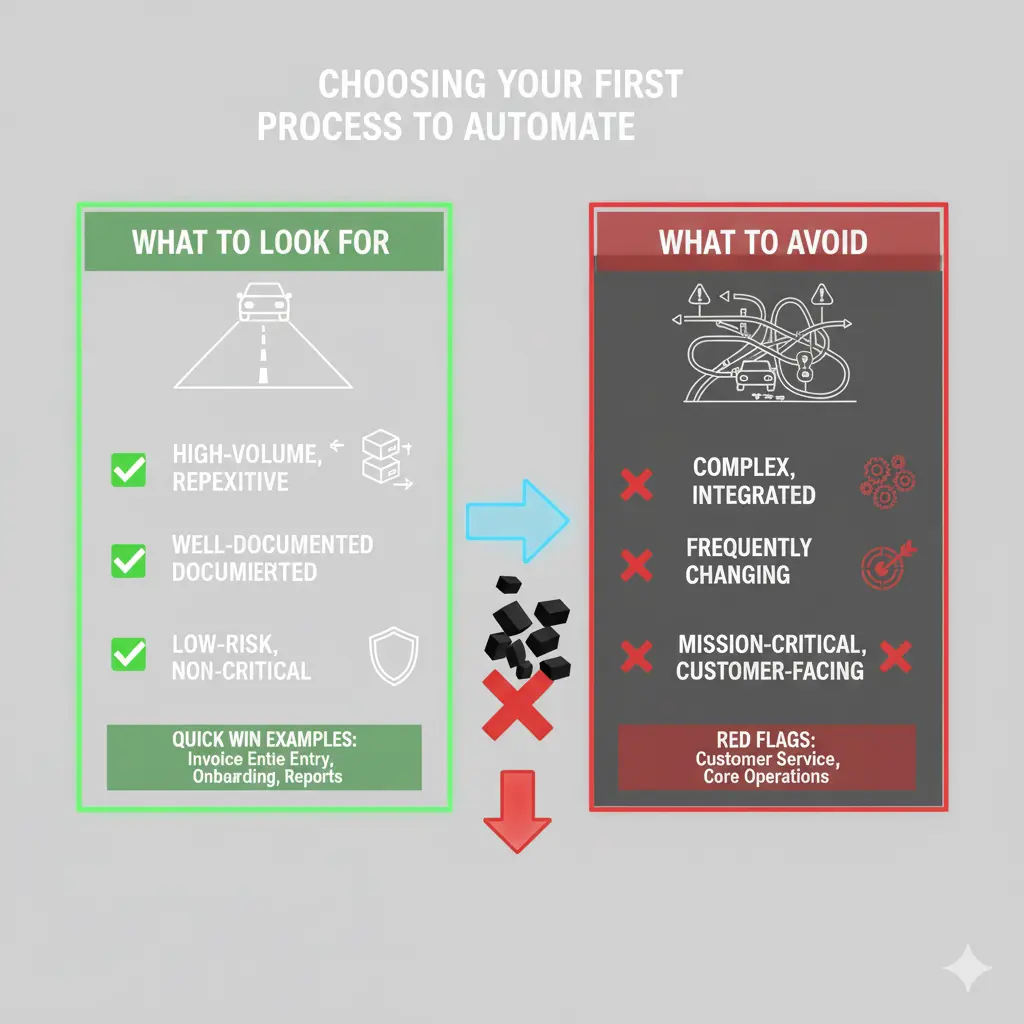
Think of automation like learning to drive, you don't start on a busy highway. You begin in an empty parking lot where mistakes don't cost lives. Same principle here.
What to Look For:
- High-Volume, Repetitive Taks:- Clear ROI potential.
- Well-Documented Processes:- You understand every step.
- Clear Endpoints:- Defined start and finish.
- Minimal Integrations Initially:- Avoid 10-system workflows.
- Non-Missiong Critical:- Test where failure won't cripple operations.
What to AVOID:
Nobody talk sabout this enough, but what you DON'T automate first matters just as much what you do. These are the red flags that scream "wait, not yet".
- Customer-facing processes (for you first automation).
- Heavily integrated, complex workflows.
- Processes that change frequently.
- Mission-critical operations.
- Workflows requiring constant human judgment.
Quick Win Examples
- Invoice data entry and routing.
- Employee onboarding documentation.
- Report generation and distribution.
- Appointment scheduling and reminders.
- Data synchronization between systems.
List 3-5 high-volume processes. Score each on: Volume, Repeatability, Documentation Quality, and Integration Complexity. Choose the highest-scoring process with the lowest risk.
The 7-Step Preparation Framework
Alright, you've picked your process. Now comes the part that separates successful automation projects from expensive failures. Follow these seven steps religiously, or prepare to learn why most automation projects crash and burn.
Step1: Identify Your Process Owner
Someone needs to own this thing, and "everyone" isn't an answer. You need one person with actual authority to make decisions when things get murky and trust me, things will get murky.
What a process owner does:
- Make final decisions on process rules.
- Clarifies undefined scenarios.
- Approves process changes.
- Champions the automation projets.
Grey areas to clarify BEFORE automating:
- What happens when data is incomplete?
- Who approves exceptions?
- How are edge cases handled?
- What's the escalation path?
One side effect of automating a process? It becomes much more defined than it was manually. You'll discover unclear rules that need decisions. Your process owner provides those answers.
Step 2: Document, Map, and Simplify Your Process
Your process probably isn't as clear as you think it is. What lives in people's heads needs to get on paper (or screen) before you can automate it. Plus, documenting forces you to confront the truth half your steps are probably unnecessary.
How to do it:
- Map current state - Use Miro, Lucidchart, or pen and paper
- Identify redundancies - Remove unnecessary steps
- Simplify workflows - Combine steps where possible
- Standardize variations - One clear path, not multiple versions
What to capture:
- Every step in sequence
- Decision points and branches
- Data inputs and outputs at each stage
- Current time spent per step
- People involved at each stage
Warning: Don't automate mid-process without a full review. You'll perpetuate existing inefficiencies at scale.
Don't Know Where to Start With Automation?
We help you identify the right processes and avoid the mistakes that kill 70% of projects.

Step 3: Audit and Clean Your Data
Here's the part nobody wants to do but everyone wishes they had. Messy data is like trying to bake a cake with spoiled ingredients no matter how good your recipe is, the result will be terrible. Two weeks of cleaning data now saves six months of "why isn't this working?" later.
Identify Data Sources:
- Forms (web, paper, email)
- Databases and CRMs
- Spreadsheets and documents
- Third-party integrations
- Manual inputs
Assess Data Quality:
- Are there duplicates?
- Is the information complete?
- Is the data current or outdated?
- Are fields standardized?
Clean and Standardize:
- Remove duplicates and outdated records
- Standardize formats (dates, phone numbers, addresses)
- Fill mandatory fields
- Establish data validation rules
- Create consistent naming conventions
Real impact: Missing one mandatory email field means broken automation and lost sales opportunities. A single data quality issue can derail your entire AI workflow automation project.
Step 4: Test Your Process End-to-End
You know what's better than discovering your process has flaws? Discovering them BEFORE you automate. Run your team through the entire workflow like it's a fire drill. The issues you find now are issues you won't troubleshoot at 2 AM when automation is live.
How to Test:
- Walkthrough with your team - Simulate actual process flow.
- Run "what-if" scenarios - Test edge cases and exceptions.
- Identify outliers - Find situations automation might miss.
- Document failure modes - Know what could go wrong.
- Create fallbackprocedures - Plan for when automation fails.
Test Scenarios to Run:
- Standard happy path (90% of cases)
- Common exceptions (8% of cases)
- Edge cases and outliers (2% of cases)
- Data quality failures (missing or incorrect info)
- System unavailability (what if a tool is down?)
Step 5: Evaluate Your Technology Stack
Before you get excited about shiny new automation platforms, check what you already own. It's like buying a new car when the one in your garage just needs an oil change. Most software you're already paying for has automation features you've never explored.
Check Native Automation First:
- What can your current tools already do?
- Do existing platforms have built-in automation?
- Are there native integrations between your tools?
- Can you achieve 80% with existing tech?
Many companies rush to third-party platforms like Zapier without realizing their current software already includes powerful automation features. Native automation is typically more stable and easier to maintain.
Technology Assessment Checklist:
- Current tech stack documented.
- Native automation capabilities identified.
- Integration points mapped.
- API availability confirmed.
- Security protocols reviewed.
- Scalability requirements defined.
Only consider third-party AI automation tools if there's a clear capability gap.
Step 6: Build Your Automation Team
Automation projects don't fail because of bad technology they fail because of bad team dynamics. You need the right people in the right roles, and spoiler alert: you don't need a massive team. Three committed people consistently outperform ten half-interested ones.
Essential:
- Process Owner:- Decision - maker and champion.
- Technical Lead:- Handles implementation and integrations.
- Change Champion:- Manages team adaption and training.
Are You Scale:
- Data specialist.
- Automation developer.
- Quality assurance tester.
- Training coordinator.
Internal vs External:
- Start with 1-2 internal champions.
- Partner with experienced providers for implementation.
- Train the internal team during deployment.
- Build capability over time.
Change Management Essentials:
- Transparent communication about what's changing.
- Training on new workflows.
- Feedback mechanisms for continuos improvement.
- Clear escalation paths for issues.
Ready to Automate But Need Expert Guidance?
Get a free automation readiness assessment. We'll show you what's ready and what needs work.

Step 7: Establish Governace and Testing Protocol
Giving AI agents free rein without guardrails is like handing your teenager the car keys without any driving lessons. Set boundaries, establish monitoring, and for the love of everything, test before you go live. This step prevents the "oh no" moments that make great cautionary tales.
Decision Boundaries:
- What can AI agents decide autonomously?
- What requires human approval?
- What's the approval threshold?
Monitoring Requirements:
- What metrice indicate success?
- How often are results reviewed?
- Who receivers alerts for failures?
- What triggers manual intervention?
Testing Protocol Before Launch:
Phase 1: Internal Testing
- Run automation with team members only.
- Test all conditional paths.
- Verify data accuracy.
- Confirm notifications work.
Phase 2: Limited Pilot
- Deploy to 5-10% of volume.
- Monitor closely for the first week
- Gather user feedback.
- Fix issues immediately.
Phase 3: Full Rollout
- Gradual expansion to 100%.
- Continue monitoring.
- Optimize based on performance.
- Document learnings.
The Complete Automation Readiness Checklist
Think of this as your final exam before implementation. If you can honestly check 80% or more of these boxes, you're ready. If you can't, don't fool yourself—finish the prep work. Your future self will thank you.
Process Readiness
This is the foundation if your process isn't ready, nothing else matters. These checkboxes tell you whether you actually understand what you're about to automate.
☐ Process owner identified and committed
☐ Current process fully documented and mapped
☐ Process simplified and optimized
☐ End-to-end testing completed
☐ Exception handling defined
☐ Success metrics established
☐ Current process fully documented and mapped
☐ Process simplified and optimized
☐ End-to-end testing completed
☐ Exception handling defined
☐ Success metrics established
Data Readiness
Automation amplifies everything, including data problems. If your data is 80% accurate, your automation will reliably fail 20% of the time.
☐ Data sources identified
☐ Data quality audit completed
☐ Data cleaned and standardized
☐ Validation rules established
☐ Data governance assigned
☐ 95%+ data completeness achieved
☐ Data quality audit completed
☐ Data cleaned and standardized
☐ Validation rules established
☐ Data governance assigned
☐ 95%+ data completeness achieved
Technology Readiness
Before you buy new tools, make absolutely sure you can't do this with what you already have. Your CFO will appreciate it.
☐ Native automation opportunities identified
☐ Current tech stack documented
☐ Integration points mapped
☐ APIs accessible and documented
☐ Security protocols reviewed
☐ Testing environment ready
☐ Current tech stack documented
☐ Integration points mapped
☐ APIs accessible and documented
☐ Security protocols reviewed
☐ Testing environment ready
Team Readiness
Technology is easy. People are hard. Get this wrong and your perfect automation will sit unused while everyone goes back to doing things manually.
☐ Core team identified
☐ Roles and responsibilities assigned
☐ Executive sponsorship confirmed
☐ Training plan created
☐ Communication strategy ready
☐ Feedback mechanisms established
☐ Roles and responsibilities assigned
☐ Executive sponsorship confirmed
☐ Training plan created
☐ Communication strategy ready
☐ Feedback mechanisms established
Governance Readiness
This is what keeps your AI agents from making decisions that wake you up at 3 AM, wondering what went wrong.
☐ Decision boundaries defined
☐ Approval thresholds set
☐ Monitoring plan created
☐ Audit trail established
☐ Escalation procedures documented
☐ Testing protocol ready
☐ Approval thresholds set
☐ Monitoring plan created
☐ Audit trail established
☐ Escalation procedures documented
☐ Testing protocol ready
The 5 Preparation Mistake That Kills 70% of Projects
Mistake #1: Automating without clear process ownership
- Looks like: No one has the authority to make decisions on grey areas
- Why it fails: The Project stalls at every unclear scenario
- Quick fix: Assign the process owner with decision-making authority before starting
Mistake #2: Skipping data quality audit
- Looks like: Rushing to automate with existing messy data
- Why it fails: Automation amplifies data problems at scale
- Quick fix: Spend 2 weeks on data audit and cleaning—saves 6 months of issues
Mistake #3: Choosing the mission-critical first process
- Looks like: Automating customer-facing or revenue-critical processes first
- Why it fails: High stakes mean no room for learning and iteration
- Quick fix: Start with an internal, non-critical, high-volume process
Mistake #4: Ignoring native automation capabilities
- Looks like: Immediately buying third-party tools without checking existing features
- Why it fails: Unnecessary complexity and cost
- Quick fix: Audit the current tech stack's native automation first
Mistake #5: No testing protocol before launch
- Looks like: Going live without phased testing and monitoring
- Why it fails: Issues discovered in production, not testing
- Quick fix: Always test internally → limited pilot → full rollout with monitoring
Avoid these five mistakes and you're ahead of 70% of failed automation projects.
Stop Guessing. Start Automating the Right Way.
Book your free consultation. We'll assess your processes and build your automation roadmap in 90 days.

Conclusion
Start with high-volume, non-critical, well-documented processes. Avoid mission-critical and heavily integrated workflows for your first automation. Prepare systematically by following the 7-step framework: process owner, documentation, data audit, testing, technology evaluation, team building, and governance. Skip any step at your peril.
Companies that properly implement autonomous automation achieve three times faster with twice the outcomes. The difference between success and failure isn't technology it's preparation and discipline.
Your automation journey starts with preparation, not implementation. Contact us today!
FAQs
Why should we choose Third Rock Techkno as our project's preferred FlutterFlow development agency?
Third Rock Techkno is a reputed FlutterFlow development agency comprising talented developers who stay updated on the latest developments in the platform. They strive hard to deliver innovative yet creative applications that utilize the platform in the best possible way.
What makes the FlutterFlow platform better than other contemporary methods?
The biggest advantages of the FlutterFlow platform are its beginner-friendliness and low-code approach, which allows even novice developers to try developing an application using this innovative platform.
What post-deployment services can I expect from Third Rock Techkno after completing the FlutterFlow project?
We provide app store deployment services consisting of direct publishing and version control. Our developers also have a knack for leveraging Firebase integration, which helps them flourish while developing applications using FlutterFlow, which allows them to get analytics instantly.
Which engagement model does Third Rock Techkno follow for FlutterFlow development projects?
Third Rock Techkno follows a flexible engagement model for FlutterFlow development projects.
Definitely! We sign an NDA to ensure that your app idea remains safe with us and you do not have to worry about someone else taking advantage of your conception.

