
You know that feeling when you have a brilliant app idea, but building it feels like climbing Mount Everest? That frustration is exactly what FlutterFlow AI was designed to solve.
I've been diving deep into FlutterFlow AI features 2025, and I'm honestly amazed at how far this technology has come. We're not talking about simple chatbots or basic automation here. FlutterFlow AI is literally transforming how apps get built, letting you go from concept to working prototype in ways that seemed impossible just a year ago.
Whether you've heard about FlutterFlow AI generate app from prompt capabilities or you're curious about FlutterFlow AI build app workflows, you're in for something special. I'll walk you through exactly how this technology works, show you the specific AI tools available, and give you a complete roadmap for building your own AI-powered app.
By the time we're done here, you'll understand why FlutterFlow AI generate app from text 2025 is becoming the go-to approach for entrepreneurs, start-ups, and even established companies looking to innovate faster than their competitors.
What is FlutterFlow AI Tools and How Does it Actually Work?
FlutterFlow AI is FlutterFlow's suite of artificial intelligence tools that transforms how you build mobile and web applications. Instead of starting with blank screens and manually placing every element, you can now describe what you want and watch AI generate functional components, complete pages, and even entire app sections.
The Core Technology Behind FlutterFlow AI Gen
Think of FlutterFlow AI as having a skilled developer sitting next to you who understands both design principles and Flutter development. When you type "create a user profile page with photo, name, bio, and edit button," the AI doesn't just randomly generate elements it understands UI patterns, user experience best practices, and Flutter's component architecture.
The system leverages advanced language models trained on millions of app development patterns and user interface designs. This means FlutterFlow AI gen build app processes can create components that aren't just functional they follow industry standards and proven design patterns.
How FlutterFlow AI Integration Actually Works
Here's what makes FlutterFlow AI features 2025 different from generic AI tools: everything integrates seamlessly with FlutterFlow's visual development environment. When AI generates a component, it appears as fully editable FlutterFlow elements that you can customize, modify, or integrate with your existing app logic.
The AI understands FlutterFlow's specific widget library, state management approaches, and integration capabilities. This means FlutterFlow AI generates app workflows that produce results that work natively within the FlutterFlow ecosystem rather than generic code that needs extensive modification.
What Make FlutterFlow AI Apps Different?
The key difference between FlutterFlow AI Gen and other AI development tools lies in the integration depth and output quality.
Native FlutterFlow Integration
When you use FlutterFlow AI to generate an app from a prompt, you're not getting standalone code snippets or generic templates. The AI generates actual FlutterFlow components with proper widget hierarchies, responsive design principles, and integration points for FlutterFlow's backend services.
This native integration means you can immediately customize AI-generated components using FlutterFlow's visual editor, connect them to databases, add animations, or modify styling all without touching a single line of code.
Production Ready Output
FlutterFlow AI build app workflows creates components that are genuinely production-ready. The AI understands mobile development best practices, accessibility requirements, and performance optimization, so generated components work well across different devices and screen sizes.
Seamless Workflow Integration
The most impressive aspect of FlutterFlow AI features 2025 is how naturally AI generation fits into normal development workflows. You can use AI for initial layout creation, then switch to manual editing for fine-tuning, then back to AI for additional features all within the same project and interface.
Want to Try FlutterFlow AI Gen for Your App Idea?
We help companies use FlutterFlow's AI features effectively. Let's discuss your project and show you what's possible.

FlutterFlow's AI Features
Let me walk you through the specific AI tools that make FlutterFlow AI so powerful. Each tool serves different aspects of the development process, and understanding when to use each one can dramatically speed up your app building.
Image to Component
This feature lets you upload an image of any user interface, it could be a hand-drawn sketch, a screenshot from another app, or a mokcup from a design tool, and FlutterFlow AI analyzes the visual structure to create matching componenets.
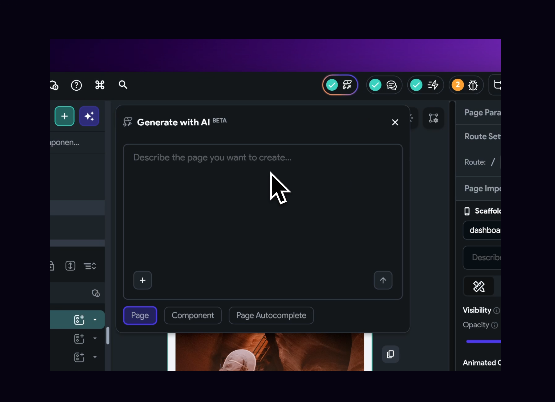
I tested this with a rough wireframe sketch, and the AI correctly identified buttons, text fields, and layout contrainers, then generated functional FlutterFlow widgets that matched the design intent. The accuracy was impressive, especially for standar UI patterns like login forms, product cards, and navigation layouts.
Prompt to Component
This is where FlutterFlow AI generate app from text 2025 really shines. You describe a component in natural language, and the AI creates the corresponding FlutterFlow widgets with appropriate styling and structure.
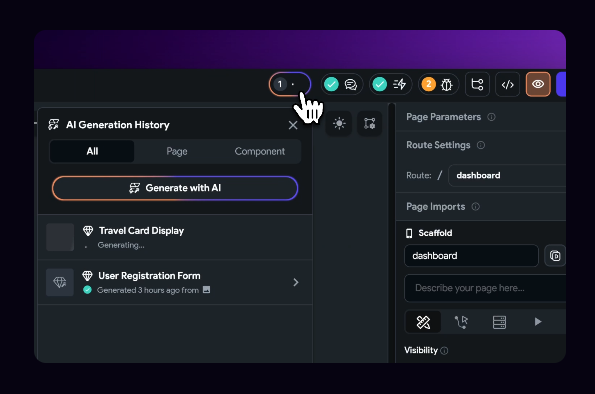
For example, typing "create a product card with image, title, price, and add to cart button" generates a complete component with proper layout, placeholder content, and styling that follows modern mobile design principles. The component includes proper spacing, responsive behavior, and semantic structure.
Prompt to Page
When you need to FlutterFlow AI generate app screens quickly, Prompt to Page creates complete app pages from text descriptions. This goes beyond individual components to generate entire screen layouts with navigation, content areas, and user interaction flows.
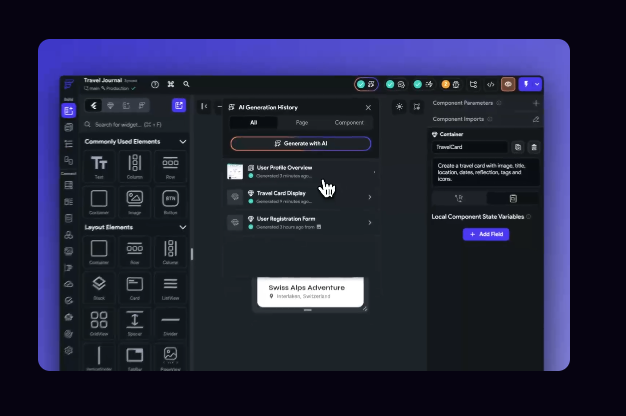
I tested this with "create a restaurant menu page with categories, food items, prices, and ordering functionality," and the AI generated a comprehensive page with category tabs, scrollable item lists, quantity selectors, and a cart summary section all properly structured and functional.
Page Autocomplete
This feature analyzes your existing page structure and suggests additional components that would enhance functionality or complete the user experience. FlutterFlow AI features 2025 include this intelligent expansion capability that understands app context and user flow requirements.
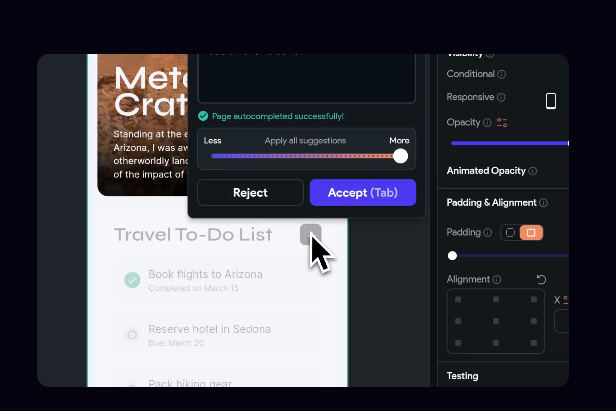
When working on an e-commerce product page, Page Autocomplete suggested related product sections, customer review components, and shipping information areas all contextually relevant and properly integrated with the existing layout.
Import from Figma
For teams using Figma for design, this AI feature translates Figma designs directly into FlutterFlow components. The AI maps colors from your Figma theme to FlutterFlow themes, imports assets automatically, and creates component structures that match the original design.
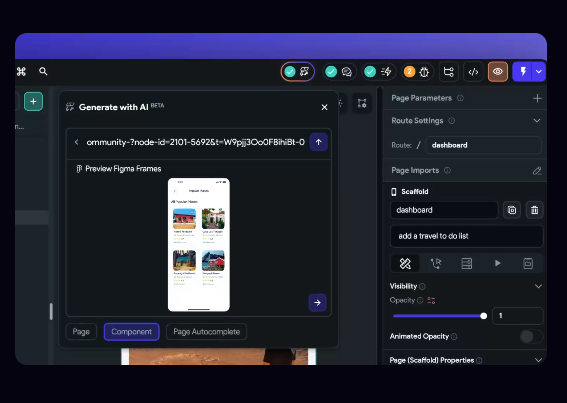
This bridges the gap between design and development, allowing FlutterFlow AI build app workflows that start with professional designs and end with functional applications.
AI Agent Builder
This feature lets you create and deploy custom AI agents directly within your FlutterFlow apps. You can configure chatbots, virtual assistants, or automated response systems that integrate seamlessly with your apps' functionality and data.
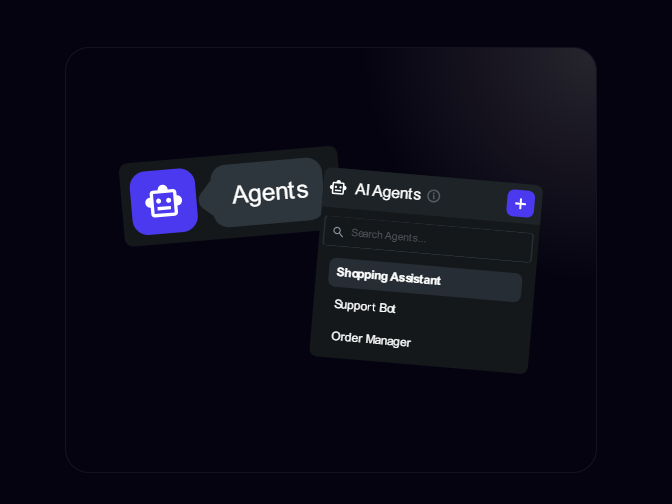
The AI Agent Builder provides teamplate for common use case like customer support, lead qualification, or content recommendation, but also allows complete customization for specialized business needs.
Step-by-Step Guide: Building an App with FlutterFlow AI
Let me walk you through the complete process of creating an AI-powered application using FlutterFlow AI. This isn't theoretical I'll show you exactly how to go from concept to deployed app using these AI tools.
Step 1: Sign Up and Create a New Project
First, you'll need a FlutterFlow account with access to AI features. FlutterFlow AI gen generates an app from a prompt 2025 capabilities are available in FlutterFlow's paid plans, so make sure you have the appropriate subscription level.
Once you're set up, create a new project in FlutterFlow. You can start with a blank project or choose from available templates. For AI-powered apps, I recommend starting with a blank project to see the full power of AI generation in action.
The project setup process is straightforward choose your app name, select target platforms (iOS, Android, Web), and configure basic project settings. FlutterFlow will create your project structure and open the visual development environment.
Step 2: Design Your App Interface
Here's where FlutterFlow AI features 2025, will start showing their value. Instead of manually placing widgets and configuring layouts, you can use AI to generate your initial interface structure.
Start with prompt to page to create your main screens. For example, if you're building a fitness app, you might prompt: "Create a fitness dashboard with workout summary, recent activities, progress charts, and quick action buttons."
The AI will generate a complete page layout that you can then customize. Use the visual editor to adjust colors, spacing, fonts, and other styling elements to match your brand requirements.
For additional components, use Prompt to Component to add specific functionality. Each component integrates seamlessly with your page structure, maintaining consistent design patterns and responsive behavior.
Step 3: Integrate AI Components Using FlutterFlow AI
This step is where your app becomes truly intelligent. Use the AI Agent Builder to add conversational AI capabilities, smart recommendations, or automated assistance features.
Configure your AI agents based on your app's specific needs. For a fitness app, you might create an AI coach that provides workout recommendations, answers questions about exercise techniques, or offers motivation and encouragement.
The AI Agent Builder provides configuration options for personality, knowledge base, response style, and integration points with your app's data and functionality. You can train the agent on specific content or connect it to external AI services for enhanced capabilities.
Step 4: Add Backend Services
FlutterFlow AI generates app workflows that integrate naturally with FlutterFlow's backend capabilities. Connect your app to Firebase, Supabase, or custom backend services to handle user authentication, data storage, and business logic.
Use FlutterFlow's visual backend configuration tools to set up user accounts, define data structures, and configure security rules. The AI-generated components automatically work with these backend services, providing seamless data flow between your user interface and server infrastructure.
For AI-powered features, configure API connections to services like OpenAI, Google AI, or custom machine learning endpoints. FlutterFlow's API integration tools make it easy to connect AI-generated components with intelligent backend services.
Not Sure How to Use FlutterFlow AI Features?
Skip the trial and error. We'll walk you through AI Gen tools and help you build faster.

Step 5: Integrate APIs
Modern AI-powered apps rely on multiple external services for functionality like payment processing, social media integration, mapping services, and third-party AI capabilities.
FlutterFlow AI gen build app projects can integrate with any REST API or GraphQL endpoint. Use FlutterFlow's API configuration interface to define endpoints, authentication methods, and data mappings.
For AI-specific integrations, you might connect to services like OpenAI for natural language processing, Stability AI for image generation, or Google Cloud AI for advanced analytics. These integrations enable your AI-generated components to access powerful cloud-based AI capabilities.
Configure error handling, loading states, and offline behavior to ensure your app provides a reliable user experience even when external services are unavailable.
Step 6: Test and Debug Your App
FlutterFlow AI features 2025 include enhanced testing capabilities that help identify and resolve issues quickly. Use FlutterFlow's preview mode to test your app across different devices and screen sizes.
Pay special attention to AI-powered features during testing. Verify that AI agents respond appropriately, that generated components handle edge cases gracefully, and that API integrations work reliably under different conditions.
FlutterFlow's debugging tools provide detailed logs and error reporting that help identify issues with AI components or backend integrations. Use these tools to optimize performance and ensure smooth user experiences.
Step 7: Deploy Your AI-Powered App
Once testing is complete, FlutterFlow AI generated app projects can be deployed to app stores, web hosting platforms, or enterprise distribution systems with FlutterFlow's one-click deployment features.
FlutterFlow handles the technical complexities of app store submission, including code signing, asset optimization, and platform-specific configurations. For web deployment, FlutterFlow generates optimized progressive web apps that work across all modern browsers.
Monitor your deployed app's performance using FlutterFlow's analytics integration and be prepared to iterate based on user feedback and usage patterns.
The Future of FlutterFlow AI App Technology
Looking ahead, FlutterFlow AI gen generate app from text 2025 represents just the beginning of AI-assisted development. The technology continues evolving rapidly, with new capabilities and improvements being released regularly.
Enhanced AI Understanding
Future versions of FlutterFlow AI Gen will likely understand more complex app requirements, generate more sophisticated business logic, and provide better integration with external systems and APIs.
Machine learning improvements will enable the AI to learn from your specific design preferences and development patterns, providing increasingly personalized and relevant suggestions.
FlutterFlow AI features for 2025 are expanding to include deeper integrations with popular business tools, design systems, and development workflows. This will make AI-assisted development even more seamless and powerful.
As FlutterFlow AI gen builds app capabilities that become more sophisticated, app development will become accessible to an even broader audience. Business professionals, designers, and domain experts will be able to create professional-quality applications without traditional programming skills.
Ready to Build AI-Powered Apps with FlutterFlow?
We specialize in FlutterFlow AI development. Let's turn your concept into a working app.

Why Third Rock Techkno Specializes in FlutterFlow AI Development
When you need more than basic AI generation, working with experienced FlutterFLow AI specialists ensures your project leverages these powerful tools effectively while meeting professional standards and business requirements.
Our FlutterFlow AI Expertise
Our team has extensive hands-on experience with FlutterFlow AI, generate app from text 2025 workflows, and understands how to combine AI capabilities with custom development for optimal results.
We know when to use specific AI tools, how to optimize AI-generated components for performance and scalability, and how to integrate AI features with complex business logic and backend systems.
Comprehensive AI Development Services
We provide end-to-end FlutterFlow AI-generated app development services, from initial concept validation through final deployment and ongoing optimization.
Our approach combines the speed and efficiency of FlutterFlow AI gen with professional development practices, ensuring your app meets both user expectations and business objectives.
Whether you're exploring an AI-powered app concept or need a complete development partner for sophisticated AI applications, our experience with FlutterFlow AI features in 2025 ensures your project succeeds.
Conclusion
FlutterFlow AI has fundamentally changed what's possible in app development. The ability to generate apps from text prompts, create intelligent user interfaces, and integrate AI capabilities seamlessly makes building sophisticated applications faster and more accessible than ever before.
Whether you're building your first app or optimizing an existing development process, FlutterFlow AI build app approaches offer compelling advantages in speed, quality, and capability. The key to understanding how to leverage these tools strategically while maintaining focus on user value and business objectives.
Ready to explore what FlutterFlow AI generate app 2025 can do for your project? The tools are available today, the community is supportive, and the possibilities are expanding rapidly.
Start with simple experiments, build your expertise gradually, and prepare to be amazed at what you can accomplish. If you are looking for expert contact us today!
FAQs
What is FlutterFlow AI and how does it work?
FlutterFlow AI Gen is a suite of AI tools within FlutterFlow that generates app components, pages, and features from text descriptions or images. You describe what you want (like "create a login page with email and password fields") and the AI creates functional FlutterFlow components that you can customize further.
What AI features are available in FlutterFlow?
FlutterFlow AI includes Image to Component (convert UI images to components), Prompt to Component (generate components from text), Prompt to Page (create full pages), Page Autocomplete (suggest additional components), Import from Figma (convert designs), and AI Agent Builder (create chatbots and AI assistants).
Do I need coding experience to use FlutterFlow AI?
No coding experience required. FlutterFlow AI creates components using natural language descriptions. However, understanding basic app concepts (like what a login form or navigation menu does) helps you write better prompts and customize the results effectively..
How accurate are FlutterFlow AI-generated components?
AI-generated components work well for standard UI patterns like forms, cards, lists, and navigation elements. The AI understands common design principles and creates functional layouts. However, you'll likely need to customize styling, add business logic, and connect to data sources manually.
Can FlutterFlow AI build complete apps automatically?
No, FlutterFlow AI helps with component and page creation, but you still need to connect data sources, add business logic, configure navigation, and customize the design. Think of it as a smart starting point that speeds up development rather than a complete app builder.

