
Building apps just got easier, but picking the right platform remains tough. The global low-code development platform market size is estimated to reach $82.37 billion by 2034 from $10.46 billion in 2024. That's a lot of growth, and it means more choices for developers.
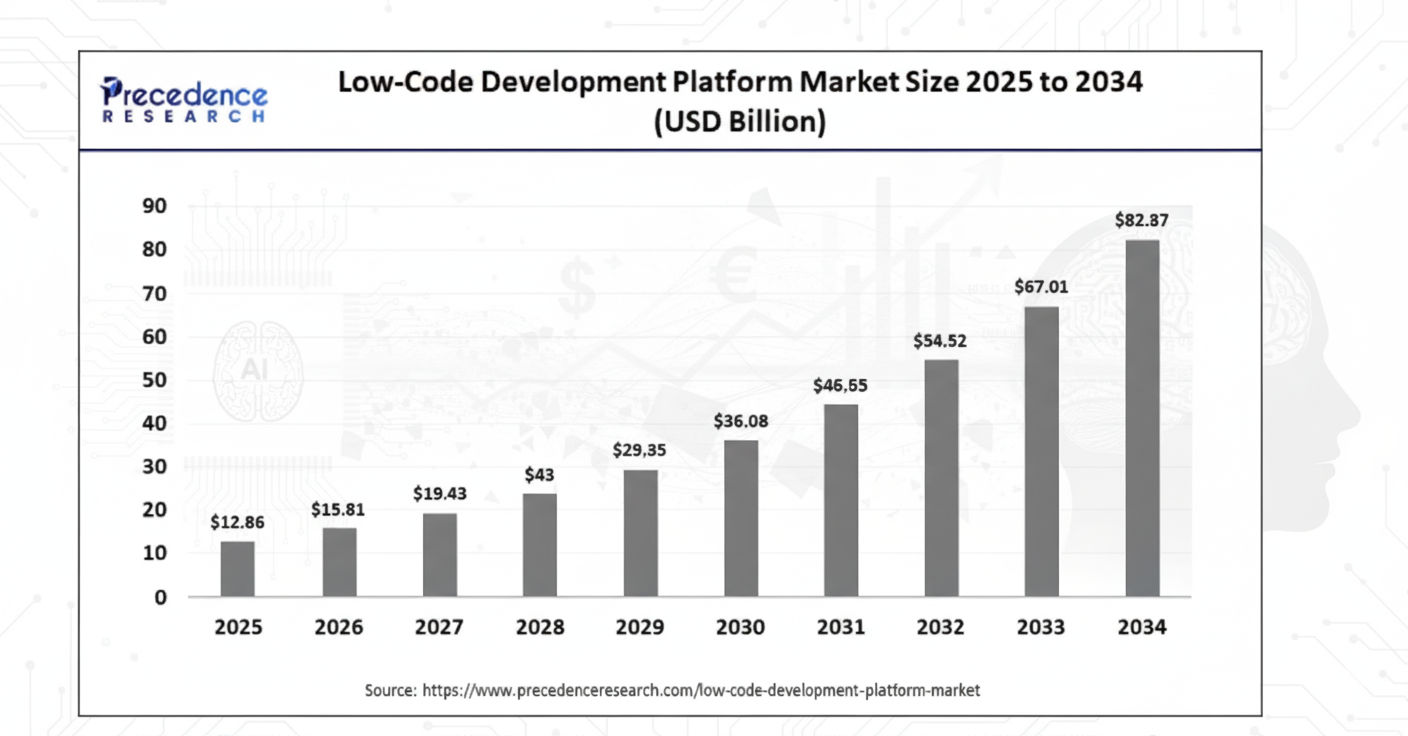
FlutterFlow and AppGyver represent two very different approaches to no-code development. FlutterFlow focuses on mobile-first design with real Flutter code export. AppGyver emphasizes visual business logic and enterprise integrations.
This isn't just about feature lists or pricing charts. It's about understanding which platform fits your specific fintech project, team skills, and long-term goals.
We'll break down both platforms completely, compare them head-to-head, and help you make the right choice for your financial app project.
FlutterFlow Overview Mobile App Development Platform
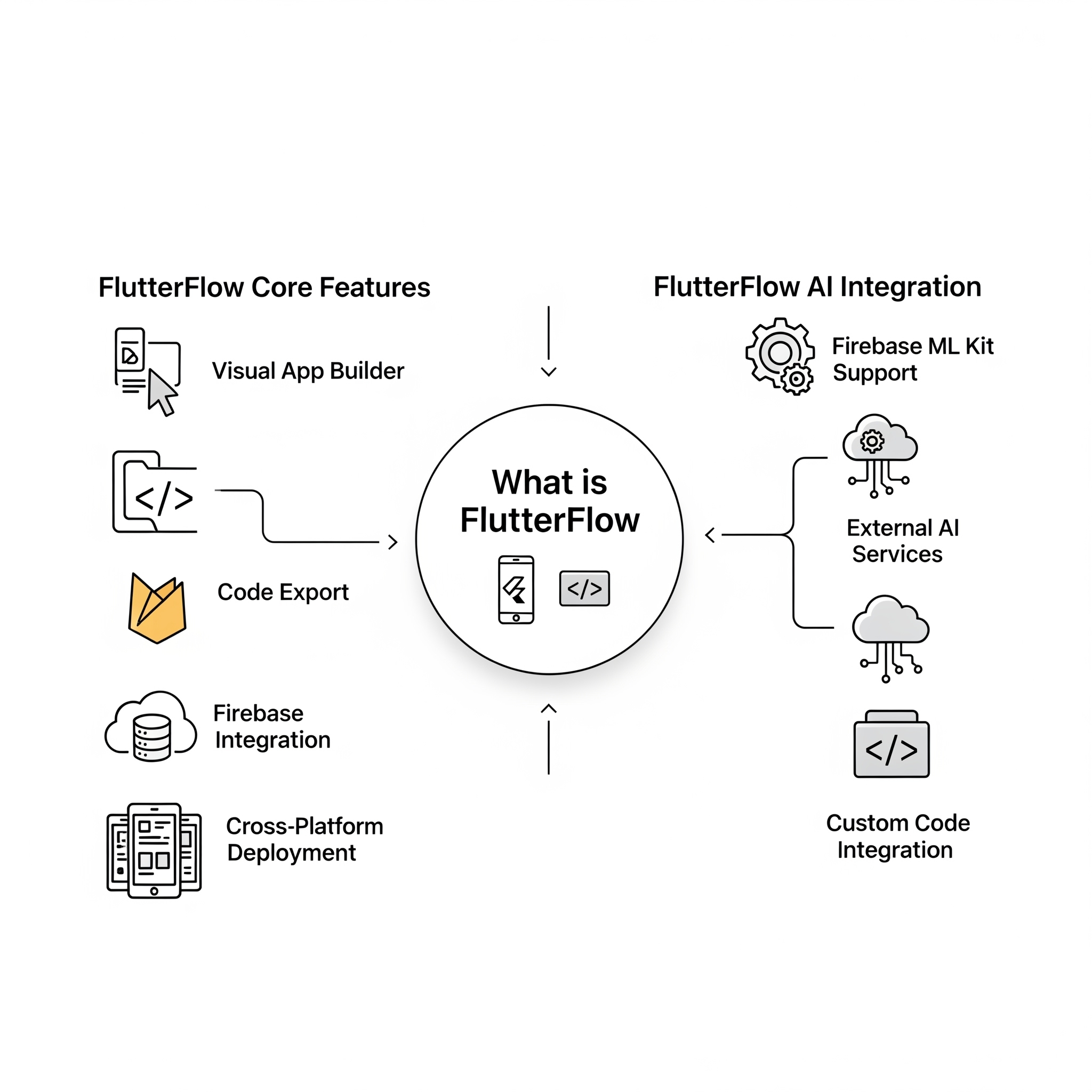
FlutterFlow is a visual app builder that creates real Flutter applications. You drag and drop components to design your app, then FlutterFlow generates actual Flutter code behind the scenes. The big difference from other no-code tools? You own the code and can export it anytime.
The platform targets entrepreneurs, small development teams, and anyone who wants to build mobile apps without writing code from scratch. But unlike purely visual builders, FlutterFlow gives you an exit strategy full code ownership.
FlutterFlow Core Features
- Visual App Builder: The main interface looks like a design tool with a drag-and-drop editor. You place buttons, text fields, images, and other components on your screen. The builder automatically handles responsive design for different phone sizes.
- Flutter Code Export: This is FlutterFlow's killer feature. Click a button and download the complete Flutter/Dark source code for your entire app. You can then open this code in any Flutter development environment and continue building traditionally.
- Firebase Integration: FlutterFlow connects directly to Firebase services without complex configuration. User authentication, cloud databases, file storage, and push notifications work out of the box. For fintech apps, this means secure backends without server management.
- Cross-Platform Deployment: One design creates apps for iOS, Android, and web browsers. FlutterFlow handles the platform-specific requirements automatically. You don't need separate builds for different devices.
- Design System and Template: Pre-built components follow Material Design and iOS design guidelines. Templates for common app types help you start faster. The design system ensures your app looks professional on both platforms.
FlutterFlow AI Integration
- Firebase ML Kit Support: On-device machine learning for text recognition, barcode scanning, and image analysis. Perfect for fintech features like check deposits, receipt scanning, and document verification without sending sensitive data to external servers.
- External AI Services Connections: Easy integration with OpenAI, Google Cloud AI, and other AI platforms through REST APIs. Build chatbots, fraud detection systems, and personalized recommendations by connecting to these services.
- Custom Code Integration for AI When you need advanced AI features, FlutterFlow allows custom Dart code insertion. This gives developers flexibility to implement sophisticated algorithms while keeping the visual development benefits.
- Pre-built AI Components Ready-made widgets for common AI features like chatbot interfaces, recommendation displays, and smart form validation. These components handle the UI while you focus on connecting the AI logic.
FlutterFlow Pros and Cons
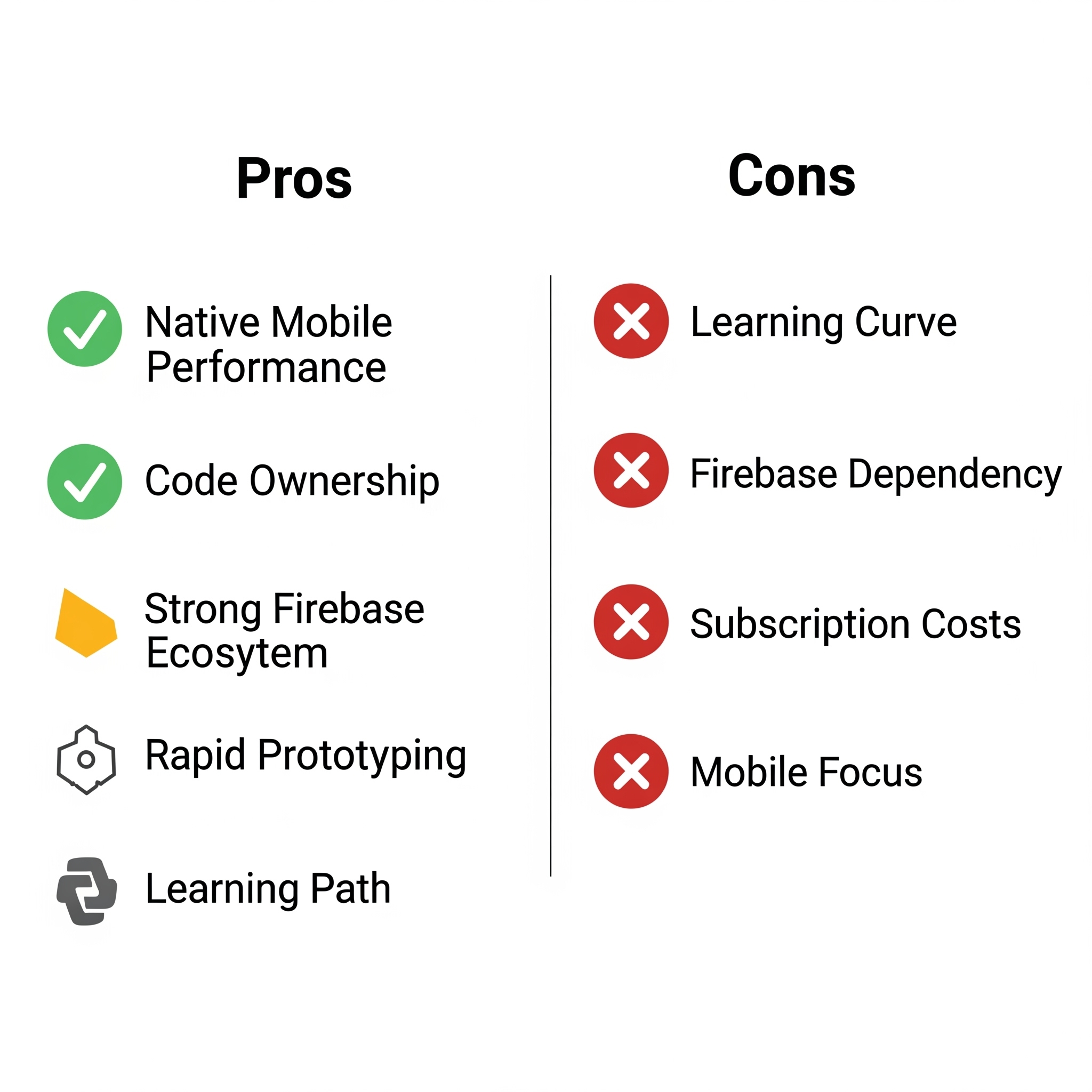
Pros:
- Native Mobile Performance: Apps run as fast as traditionally coded Flutter apps.
- Code Ownership: Full Flutter code export prevents vendor lock-in.
- Strong Firebase Ecosystem: Secure, scalable backend without server management.
- Rapid Prototyping: From idea to working app in days, not months.
- Learning Path: Visual development helps teams learn Flutter concepts.
Cons:
- Learning Curve: Still requires understanding app architecture and data flow.
- Firebase Dependency: Limited backend flexibility if you need different services.
- Subscription Costs: Advanced features requires paid plans ($30-70/month per developer).
- Mobile Focus: Web applications feel less polished than native mobile apps.
Most Teams Pick The Wrong Platform (Here's Why)
We've seen hundreds of projects fail because teams chose FlutterFlow when they needed AppGyver, or vice versa. Let us show you the 3 questions that predict which platform actually works for your project.

AppGyver Overview Logic First Enterprise Platform
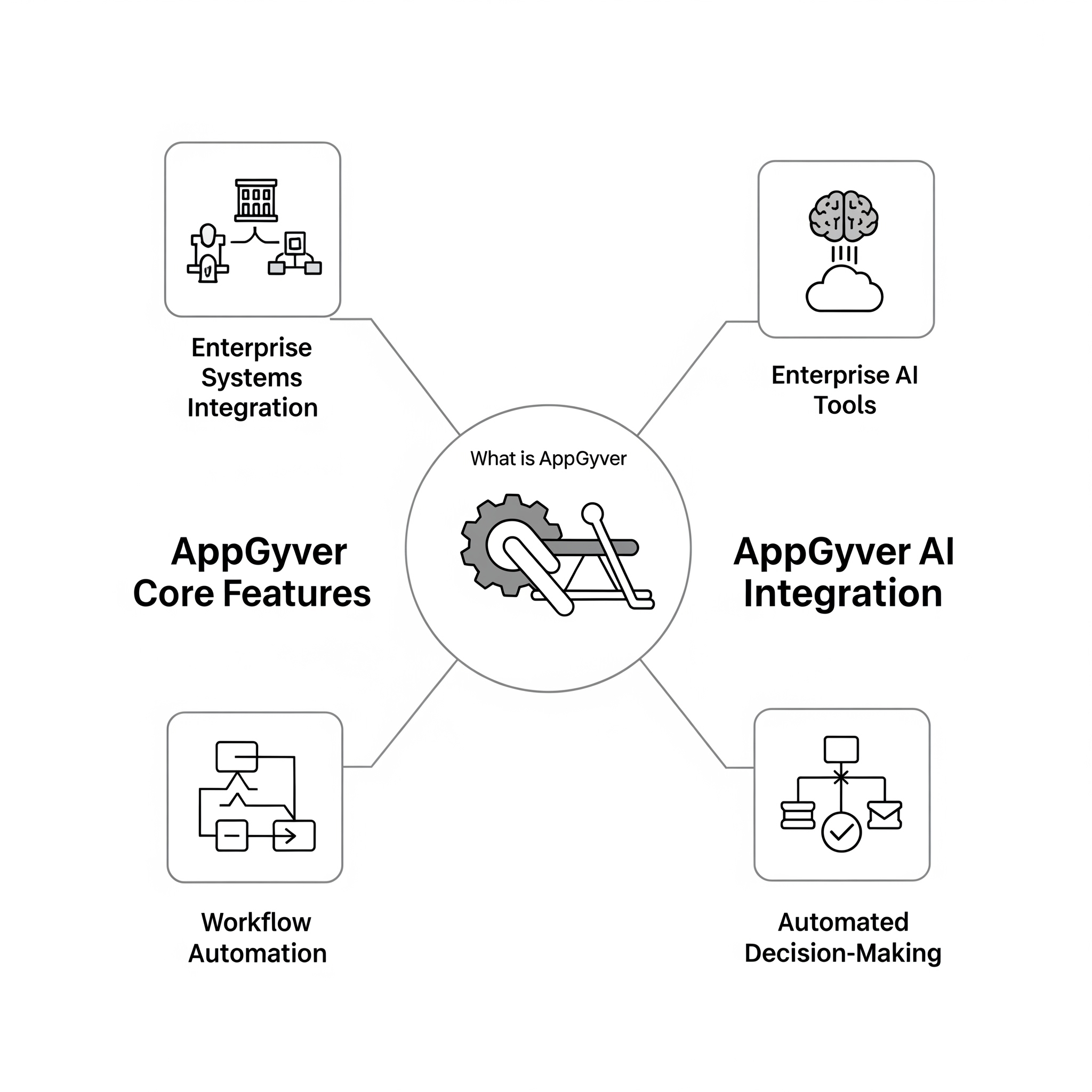
What is AppGyver?
AppGyver takes a different approach to no-code development. Instead of focusing on visual design first, you build apps by creating logic flows and data connections. Think of it as visual programming where you connect boxes and arrows to define how your app behaves.
SAP acquired AppGyver and made it free to use. The platform targets enterprise users, business analysts, and teams that need complex workflows more than beautiful interfaces.
AppGyver Core Features
- Visual Logic Builder: The core of AppGyver is its flow-based logic editor. You create app behavior by connecting logic nodes together. Each node represents an action, condition, or data operation. This approch works well for complex business rules.
- Enterprise System Integrations AppGyver connects to enterprise databases, SAP systems, and complex APIs without custom coding. The platform includes pre-built connectors for common business systems.
- Data Flow Management: Sophisticated tools for managing how data moves through your app. You can transform, validate, and route data between different sources and destinations using visual tools.
- Workflow Automation: Create automated processes that trigger based on user actions, data changes, or time schedules. This works well for financial processes like approval workflows and compliance monitoring.
- SAP Ecosystem Integration: Direct integration with SAP's business technology platform and AI services. If your organization uses SAP systems, AppGyver provides seamless connections.
AppGyver AI Integration
- SAP AI Service Connections: Direct integration with SAP's AI services, including document processing, intelligent automation, and predictive analytics. These enterprise-grade AI tools are designed for business applications.
- Visual AI Workflow Creation: Build AI-powered processes using the same visual logic builder. You can create workflows that use AI for decision making, data processing, and automation.
- Enterprise AI Tool Integrations: Connections to enterprise AI platforms beyond SAP, including Microsoft Azure AI and IBM Watson. These integrations work through the platform's connector system.
- Data Processing for AI Training Tools for preparing and processing data that AI models need. This includes data cleansing, transformation, and formatting operations.
- Automated Decision-Making Systems Use AI within business workflows to automate complex decisions. For example, AI can analyze loan applications and automatically approve or reject based on predefined criteria.
AppGyver Pros and Cons
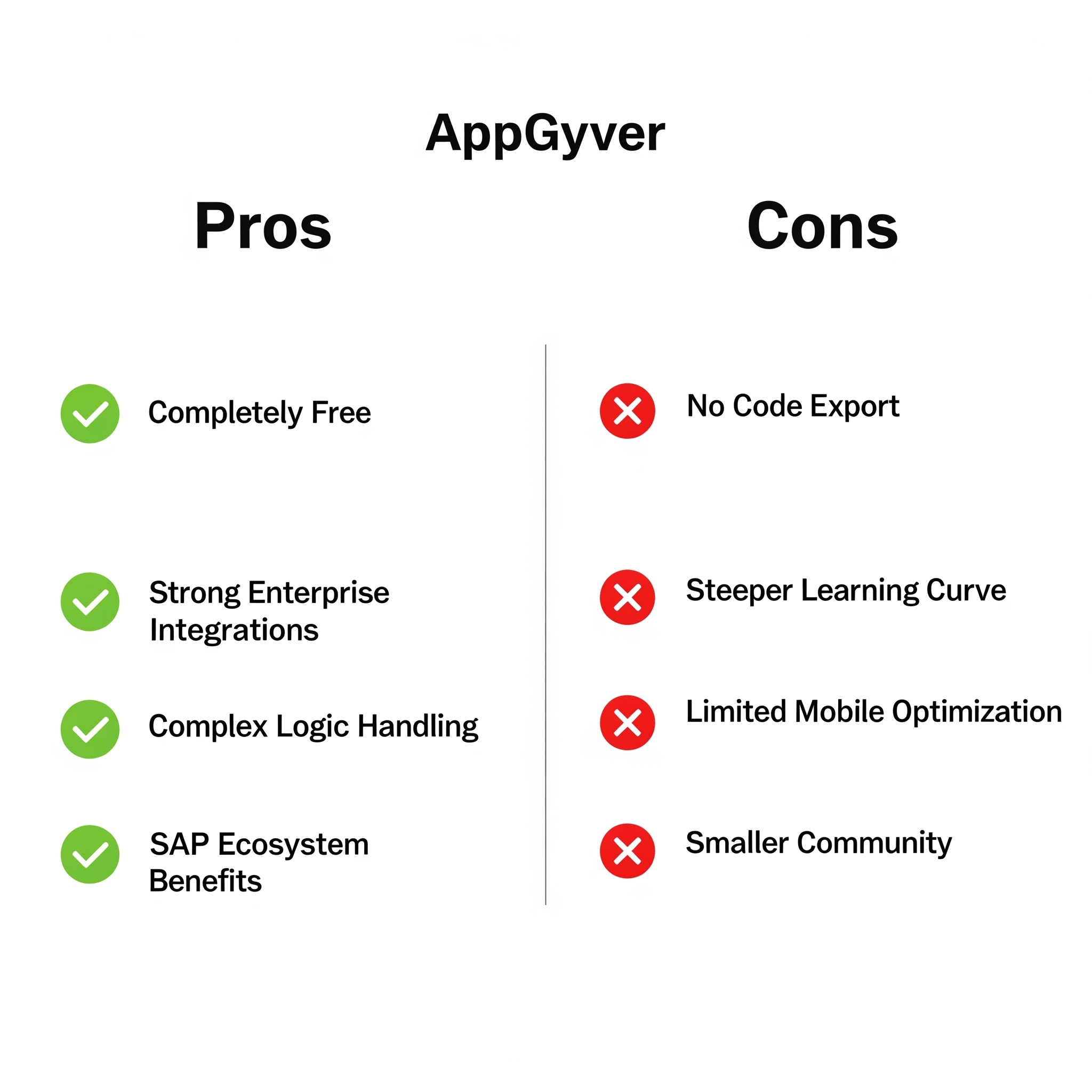
Pros
- Completely Free: No cost for any features, including commercial use.
- Strong Enterprise Integrations: Connects to business systems other platforms can't reach.
- Complex Logic Handling: Visual workflows can handle sophisticated business rules.
- SAP Ecosystem Benefits: Seamless integration if you use SAP products.
Cons
- No Code Export: You can't download source code, creating vendor lock-in.
- Steeper Learning Curve: Logic-first approach is harder to learn than design-first platforms.
- Limited Mobile Optimization: Apps don't feel as native on mobile devices.
- Smaller Community: Fewer tutorials, examples, and community support.
This FlutterFlow vs AppGyver Mistake Costs $50K+
Smart teams validate their platform choice before building. We help you avoid expensive rebuilds and wasted months. Get our honest take on which platform fits your specific requirements and team.

Head-To-Head Feature Comparison
Development Approach
You start by designing what your app looks like, then add functionality. This approach feels natural for teams with design experience. The visual editor resembles tools like Figma or Sketch.
You begin by defining what your app does, then worry about appearance. This works better for teams focused on business processes and data management rather than user experience design.
User Interface Design
FlutterFlow automatically creates responsive mobile interfaces that adapt to different screen sizes. Components follow platform-specific design guidelines.
AppGyver can create mobile apps, but they often feel more like web applications wrapped in a mobile shell. The interface elements don't always follow mobile design patterns.
Design Flexibility
FlutterFlow offers extensive customization options for colors, typography, spacing, and animations. You can create unique brand experiences.
AppGyver focuses more on functional interfaces than aesthetic customization. Design options are more limited, but adequate for internal business tools.
Component Libraries
FlutterFlow includes comprehensive component libraries with fintech-specific elements like payment forms, account cards, and transaction lists.
AppGyver provides basic UI components focused on data display and form creation rather than consumer-facing design elements.
Backend Integration
Database Connections
FlutterFlow works primarily with Firebase/Firestore, though you can connect to other databases through APIs. Firebase provides real-time synchronization and offline support.
AppGyver connects to various databases, including SAP HANA, SQL Server, and cloud databases, through pre-built connectors. More enterprise database options than FlutterFlow.
API Integrations
Both platforms support REST API integrations, but they handle them differently:
FlutterFlow makes API integration visual but requires understanding of API structure and authentication.
AppGyver provides more sophisticated data transformation tools and can handle complex enterprise API requirements.
Third-Party Services
FlutterFlow integrates easily with consumer services like Stripe, Google Maps, and social media platforms.
AppGyver focuses on enterprise services like SAP, Microsoft Office, and business intelligence tools.
AI and Machine Learning Support
Available AI Services
FlutterFlow supports Firebase ML Kit for on-device processing and external services through APIs. Good for consumer AI features like chatbots and image recognition.
AppGyver integrates with enterprise AI platforms, including SAP AI, Microsoft Azure AI, and IBM Watson. Better for business intelligence and process automation.
Integration Complexity
FlutterFlow makes AI integration relatively simple through visual tools and pre-built components.
AppGyver requires more setup but offers more sophisticated AI workflow capabilities for enterprise use cases.
Custom AI Model Support
FlutterFlow allows custom code integration, so you can implement any AI model that works with Flutter/Dart.
AppGyver limits you to supported AI services and doesn't allow custom model integration.
When to Choose FlutterFlow vs AppGyver ?
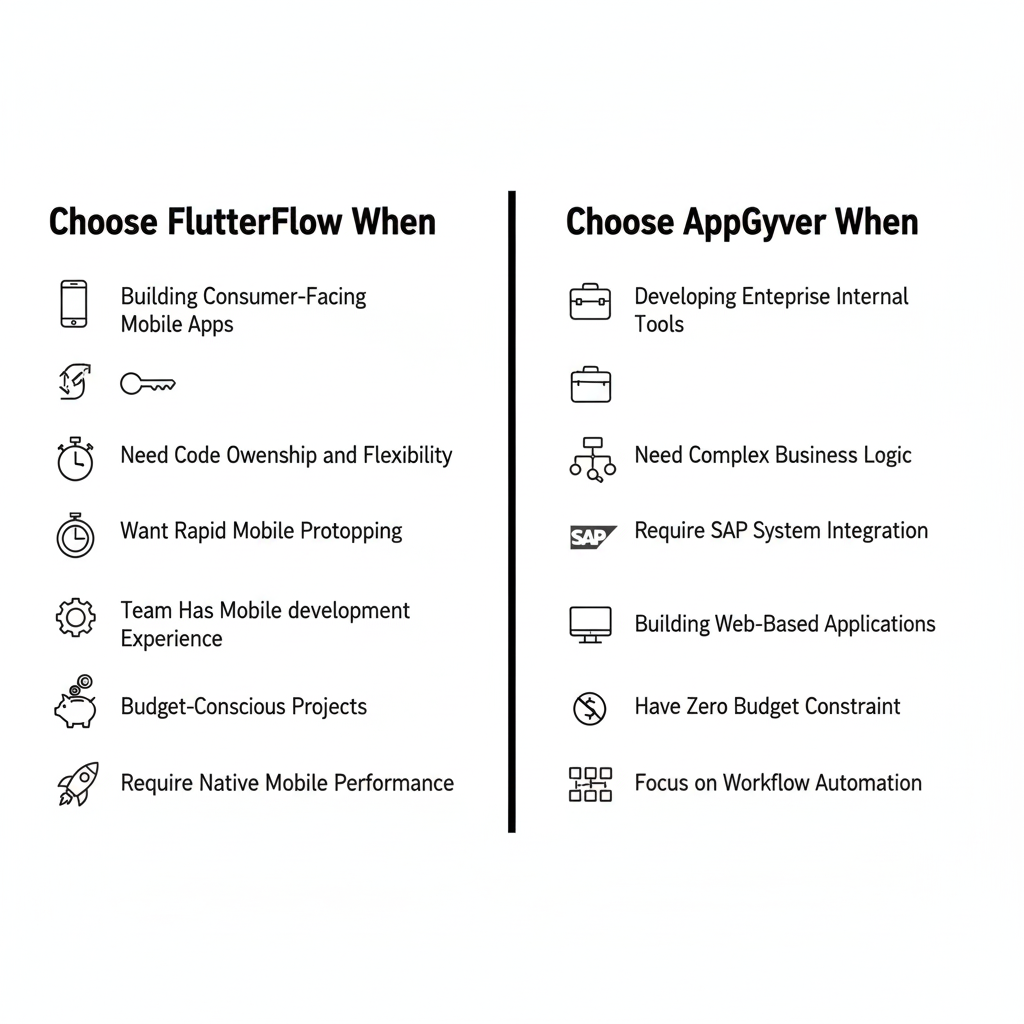
- Building Consumer-Facing Mobile Apps: If regular people download and use your app on their phones, FlutterFlow creates better user experience. The apps feel native and perform well on mobile devices.
- Need Code Ownership and Flexibility: When you want to own your app's sources code and have the option to continue development outside the platform. This prevents vendor lock-in and gives you full control.
- Want Rapid Mobile Prototyping? FlutterFlow excels at quickly creating working prototyes that look and feel like finished mobile apps. Great for testing ideas with user or showing investors.
- Team Has Mobile Development Experience: If you team understands mobile app concepts like navigation, state management, and responsive design, FlutterFlow will feel familiar.
- Budget-Conscious Projects: When you need powerful features but want to control costs. FlutterFlow's pricing is predictable and reasonable for most projects
- .Require Native Mobile Performance for apps where speed, smooth animations, and responsive interfaces matter. FlutterFlow apps perform like traditionally coded Flutter applications.
Choose AppGyver When
- Developing Enterprise Internal Tools for applications that employees use internally, rather than consumer-facing products. AppGyver excels at business functionality over visual appeal.
- Need Complex Business Logic: When your app requires sophisticated workflows, multi-step processes, or complex decision trees. AppGyver's visual logic builder handles these requirements well.
- Require SAP System Integration: If your organization uses SAP products, and you need seamless integration with existing enterprise systems.
- Building Web-Based Applications: When your primary target is desktop/web users rather than mobile users. AppGyver creates adequate web applications.
- Have Zero Budget Constraint. AppGyver is completely free to use, making it attractive for projects with no platform budget.
- Focus on Workflow Automation: When your app primarily automates business processes rather than providing user interfaces. AppGyver excels at behind-the-scenes automation.
Why AI Integration Transforms Financial App Performance
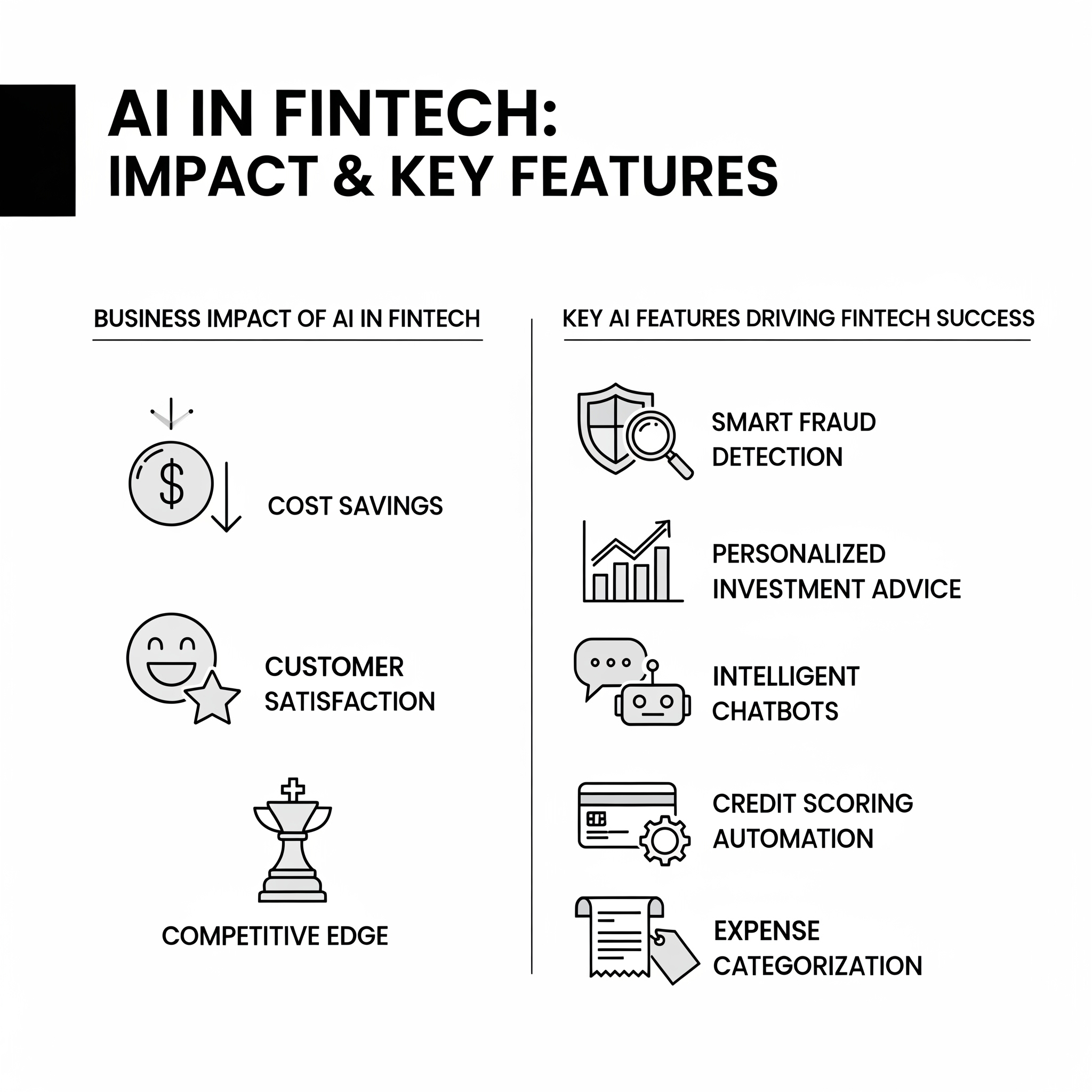
Why talking about Financial app? As the mobile app development is growing and specially on in the financial industry, Today over 72% of US adults uses mobile banking apps in 2025 which have skyrocketed from 65% in 2022. Source.
Financial apps with AI features perform better than those without them. It's not just about being trendy, it's about real business results.
Business Impact of AI in Fintech
AI changes how people interact with money apps. Here's what the data shows:
- Cost Savings: AI handles routine task that used to require human staff. Customer service chatbots, automated fraud detection, and smart expense categorization all reduce operational costs.
- Customer Satisfaction: Users interacting with AI-powered chatbots showed a 28% higher likelihood of completing transactions than those using traditional support methods.
- Competitive Edge: People expert smart features in their financial apps now. Apps without AI feel outdated compared to ones that can predict spending, detect fraud instantly, or provide personalized investment advice.
Key AI Features Driving Fintech Success
Let's look at the AI features that make the biggest difference:
- Smart Fraud Detection: This catches suspicious transactions in real-time. Instead of waiting for monthly reviews, AI systems can spot unusual patterns instantly and protect user accounts.
- Personalized Investment Advice: AI analyses user spending habits and financial goals to suggest investment opportunities or budget adjustments that make sense for each person.
- Intelligent Chatbots: These handle basic customer questions 24/7. The average resolution time for queries handled by AI chatbots decreased by 47%, while user satisfaction with support interactions increased by 29%.
- Credit Scoring Automation: AI can process loan applications faster by looking at more data points than traditional methods, including spending patterns and payment history.
- Expense Categorization: Instead of manually sorting transactions, AI automatically puts purchases into the right categories and tracks spending patterns.
Ready To Build Your App The Right Way?
Stop second-guessing platform choices. Our team builds on both FlutterFlow and AppGyver daily. We'll pick the right platform for your project and deliver it properly from day one.

Conclusion
Choosing between FlutterFlow and AppGyver comes down to understanding what you're building and who will use it. Both platforms can integrate AI features, but they focus on different types of AI applications. FlutterFlow excels at consumer AI features, while AppGyver handles enterprise AI and business automation better.
Ready to start your fintech app project? The most important step is clearly defining your requirements and honestly assessing your team's capabilities. Both platforms can build successful applications when properly matched to the right use case.
Contact Third Rock Techkno for a free consultation to discuss which platform fits your specific fintech project and how we can help you build it successfully.
FAQs
Which platform is easier to learn for beginners with no coding experience?
FlutterFlow is generally easier for beginners because it uses a design-first approach similar to tools like Figma or Canva. You drag and drop visual components to build your app. AppGyver requires understanding business logic flows and data connections from the start, which can be more challenging for non-technical users. However, if you have experience with flowcharts or business process design, AppGyver's logic-based approach might feel more natural.
Which platform handles mobile apps better?
FlutterFlow is specifically designed for mobile-first development and creates true native mobile applications with smooth performance, proper touch interactions, and platform-specific design elements. AppGyver can create mobile apps, but they often feel more like responsive web applications wrapped in a mobile container. For serious mobile app development, FlutterFlow is the stronger choice.
What post-deployment services can I expect from Third Rock Techkno after completing the FlutterFlow project?
We provide app store deployment services consisting of direct publishing and version control. Our developers also have a knack for leveraging Firebase integration, which helps them flourish while developing applications using FlutterFlow, which allows them to get analytics instantly.
Which platform has better community support and learning resources?
FlutterFlow has a larger, more active community with extensive YouTube tutorials, documentation, and third-party courses. The Flutter ecosystem it's built on is massive platform, providing additional learning resources. AppGyver has a smaller community focused mainly on enterprise users and SAP developers. Finding help, examples, and troubleshooting solutions is generally easier with FlutterFlow due to its broader adoption.
Which platform is better for a fintech startup with limited budget?
FlutterFlow offers better value for budget-conscious fintech startups. While it costs $25-50 per month per developer, you get code ownership and can export your Flutter code to continue development independently. AppGyver is completely free, but you're locked into their platform with no code export option. For startups planning to scale or seeking investor funding, code ownership often matters more than initial savings.
Can I hire developers easily for either platform after launch?
FlutterFlow provides a clear advantage here because it exports standard Flutter code. You can hire any Flutter developer to continue working on your exported code. The Flutter developer community is large and growing. AppGyver doesn't export code, so you're limited to developers who specifically know the AppGyver platform, which is a much smaller talent pool. This makes long-term maintenance and feature development easier with FlutterFlow.
What happens if I need features that neither platform supports natively?
FlutterFlow allows custom Dart code integration and full code export, giving you unlimited flexibility to add any feature Flutter supports. You can implement custom features within the platform or export the code and continue with traditional development. AppGyver limits you to platform-supported features and integrations. While it covers most enterprise needs, you cannot add completely custom functionality that isn't supported by the platform or available through its connector ecosystem.

