
Hey there, fellow developers! Are you looking for the best React Development tools? It's confusing, but having the right tools can make all the difference.
Table of Contents
Front-end JavaScript frameworks have been a boon for web developers because they don’t have to build everything from scratch. However, the problem is that each framework now has its own tools built for one purpose or another. How do you decide which one to use for your app? If you have already zeroed in on React as a front-end library, this blog will help you choose the best React software and development tools to make your development process efficient and productive.
This blog will explore the must-have Reactjs tools for 2024 that will supercharge your React application Development. So, buckle up, and let's begin this tool-tastic journey!
What are React Tools?
Welcome to the beautiful world of React Tools! If you're wondering what they are, think of them as the secret sauce that makes them functional and fabulous. These tools are like a Swiss Army knife for Software Development, offering everything from debugging and testing to state management and styling.
React Tools are designed to help you build better apps faster and with less headache. They simplify the complex parts of React application Development so you can focus on what you do best: writing fantastic code. Whether you're hunting for the Best React Tools for a new project or looking to upgrade your current toolkit with the Best Tools for React Development, knowing what’s out there is Important. We stop ranting, and let's drive right into it.
List of Popular React tools in 2024
Alright, let's get to the good stuff. Here’s a roundup of the Best React Tools that will make your React Software shine in 2024. Every developer should have these Best Tools for React Development in their toolkit. Ready? Let’s go!
1. React Development Tools
First up, we have the classic React Development Tools extension. This bad boy is like a magnifying glass for your app, letting you inspect the component hierarchy. You can use this Google Chrome plugin to debug your React application on your browser. You can select any component in the tree and edit its current props. React Software Development tool that helps you debug easily and finesse.
Pros
Component Inspection: See all your components in a hierarchical tree view.
State and Props: Inspect and modify the state and props of your components on the fly.
Performance Monitoring: Identify performance bottlenecks with built-in profiling.
Cons
Browser Dependency: It’s a browser extension, so you must be in a supported browser.
Learning Curve: All its features can be overwhelming for new users.
Benefits
1. Improved Debugging: This makes debugging complex React Software much easier.
2. Efficient Development: Helps you understand how your components interact, speeding up development.
2. Bundle Analyzer
Next on our list is the Bundle Analyzer. Picture this: you’ve built a fantastic app, but it’s slower than a snail in molasses. Enter Bundle Analyzer. This nifty tool visualizes the size of your webpack output files so you can see what's making your bundle so hefty. It’s like a fitness tracker for your code, helping you shed those extra bytes and speed up your react application development.
Pros
Visualization: Provides a visual representation of your bundle, making it easy to spot large files.
Optimization Tips: This helps you identify which parts of your codebase contribute to the bundle size.
Integration: Works seamlessly with webpack, making integrating into your existing workflow easy
Cons
Setup Required: Requires some initial setup with your webpack configuration.
Overhead: Adds extra steps to your build process, which can be tedious.
Benefits
Performance Boost: Optimizing your bundle size can significantly improve your app's performance.
Cost Savings: Smaller bundles mean less bandwidth usage, which can save costs if you're hosting your app.
3. Create React App
Create React App is an open-source tool developed and maintained by Facebook. It creates a new React project with zero configuration, providing a ready-to-go development environment. This tool automatically generates the project structure and all the dependencies.
Pros
Ease of Use: Super easy to get started with, perfect for beginners.
Out-of-the-Box Setup: This is a complete setup that includes webpack, Babel, ESLint, and more.
Community Support: Highly supported by the React community, ensuring you get help when needed.
Cons
Limited Customization: The default setup can be limiting if you need a highly customized configuration.
Abstracted Configuration: Some advanced users might find the abstracted configuration frustrating.
Benefits
Quick Start: Gets you up and running with a new React Software Development project in no time.
Standardization: Provides a standard setup that ensures consistency across projects.
B. Integrated Development Environments (IDEs)
A solid IDE is the backbone of any successful React Software project. Let’s look at two of the Best Tools for React Development that will make coding a breeze. These IDE packages save time and improve developer productivity.
4. Visual Studio Code
Alright! Visual Studio Code (VS Code). This powerhouse is the Swiss Army knife of React Software Development. It's lightweight yet packed with features, and it’s free! Whether you’re writing plain JavaScript or working with TypeScript, VS Code has you covered with its extensive extensions available on Windows, Mac, and Linux. We would also recommend the extensions for this React tool, which include Prettie, Bracket pair colorizer, and ESlint.
Pros
Extensibility: Thousands of extensions to customize your development environment.
IntelliSense: Smart code completions based on variable types, function definitions, and imported modules.
Built-in Git: Git commands are built right into the editor
Cons
Resource Intensive: Can be heavy on system resources with too many extensions.
Learning Curve: New users might find it overwhelming due to its extensive features.
Benefits
Productivity Boost: Streamlines development with features like IntelliSense and integrated debugging.
Community Support: Huge community means many tutorials, plugins, and support.
Customizable: Tailor the environment to your specific needs, making React App Development more efficient.
5. WebStorm (Paid)
Let’s talk about WebStorm by JetBrains. This is the Rolls Royce of IDEs for React Software Development. It's a premium, paid tool, but you get what you pay for. WebStorm offers an exceptional development experience with smart coding assistance, on-the-fly error detection, and robust navigation features.
Pros
Smart Coding Assistance: Provides advanced code analysis and refactorings.
Seamless Integration: Excellent integration with various development tools and frameworks.
Powerful Debugger: Comprehensive debugging capabilities right out of the box.
Cons
Cost: It’s not free, which can be a barrier for some developers or smaller teams.
Resource Heavy: This can be demanding on system resources, which may affect performance on less powerful machines
Benefits
Efficiency: Speeds up development with intelligent code completion and error detection.
Comprehensive Tooling: Integrated tools for testing, version control, and build management streamline the development process.
Professional Support: Connecting premium support from JetBrains ensures any issues are quickly resolved.
C. Testing Tools
Testing is an essential part of React Software Development. It ensures your app works correctly and helps you catch bugs early. Here are some of the best tools for testing React Development.
6. Jest
Jest is Facebook's delightful JavaScript testing framework, which also includes “Create React App” by default. Jest is designed for simplicity and has a rich API to help you easily write tests. It’s widely used in the React App Development community and integrates seamlessly with React.
Pros
Out-of-the-Box Setup: Minimal configuration is needed to get started.
Snapshot Testing: Easily capture snapshots of your components.
Built-in Mocking: Provides powerful mocking capabilities for functions and modules.
Cons
Learning Curve: Some features might be overwhelming for beginners.
Performance: Can be slow with large test suites if not optimized properly.
Benefits
Reliable Testing: Helps ensure your React Software works as expected.
Time-Saving: Automated testing saves time compared to manual testing.
Community Support: A large community means plenty of resources and plugins
7. About React Tools
Next, we have the React Testing Library. This tool focuses on testing React components from a user’s perspective. Instead of testing the internal implementation, it emphasizes testing the behavior and interactions of your components.
Pros
User-Centric: Encourages testing components the way users interact with them.
Simplicity: Easy to set up and use, with a straightforward API.
Great Documentation: Comprehensive and clear documentation.
Cons
Learning Curve: It might take time to shift from traditional testing methods.
Limited Features: Lacks some advanced features in other testing tools
Benefits
Better Coverage: Ensures your tests cover real-world use cases.
Reduced Maintenance: Tests are less likely to break with implementation changes.
Complementary: Works well alongside Jest for a robust testing setup.
8. Cypress
Cypress is an end-to-end testing framework that runs in the browser. It’s great for testing the entire user flow of your React Software. With real-time reloading and an interactive test runner, Cypress makes end-to-end testing a breeze.
Pros
Real-Time Testing: See tests executed in real-time in the browser.
Debugging: Powerful debugging capabilities with detailed error messages.
Automatic Waiting: Automatically waits for elements to appear and actions to complete.
Cons
Limited Browser Support: Primarily supports Chrome, with limited support for other browsers.
Heavy: Can be resource-intensive and slow for very large test suites.
Benefits
Full Coverage: Tests the entire application from the user's perspective.
Developer-Friendly: Easy to write, understand, and debug tests.
Integration: Integrates well with other tools for React Development.
9. Enzyme
We have Enzyme. Enzyme is a JavaScript testing utility for React that makes it easier to assert, manipulate, and traverse your React components' output. It’s often used alongside Jest for a more comprehensive testing approach. This tool allows you to test the output of your react component in runtime.4
Pros
Shallow Rendering: Allows you to test components in isolation without child components.
API: Rich API is used to interact with and assert on component output.
Compatibility: Works well with Jest and other testing frameworks.
Cons
Maintenance: Slower updates and maintenance compared to other tools.
Complexity: This can be complex to set up and use for beginners.
Benefits
Detailed Testing: Provides fine-grained control over component testing.
Flexibility: Offers various rendering methods to suit different testing needs.
Complementary: Works well with other testing tools to provide a complete testing solution.
D. State Management
Managing the state is crucial for React Software Development. Here are some of the Best Tools for React Development to help you manage state effectively.
10. Redux
Redux is one of the most popular state management libraries for React Software Development. It provides a predictable state container and is often used in large applications. It offers APIs, so you don’t have to write the logic yourself.
Pros
Predictability: Provides a predictable state management solution.
Community: Large community and ecosystem with many resources and plugins.
Debugging: Excellent debugging tools and middleware support.
Cons
Boilerplate: Can be verbose with a lot of boilerplate code.
Complexity: Steeper learning curve for beginners.
Benefits
Consistency: Ensures consistent state management across your application.
Tooling: Robust tooling and middleware support enhance development.
Scalability: Handles complex state management needs efficiently.
11. MobX
MobX is a simple and scalable state management library that makes state management simple and efficient by leveraging reactive programming principles.
Pros
Simplicity: Easy to understand and implement.
Reactivity: Automatic updates to components when the state changes.
Scalability: Works well for both small and large applications
Cons
Learning Curve: Some concepts can be difficult for beginners.
Community: Smaller community compared to Redux
Benefits
Efficiency: Automatically tracks and updates the state, reducing boilerplate code.
Flexibility: Can be used in a variety of applications and scales well with complexity.
Performance: Efficient state updates and rendering.
12. React Context

React Context is built into React and allows you to pass data through the component tree without manually passing props down at every level. It's great for simple state management needs. In other words, you can use it to share data that would be considered a “Global” for a tree component.
Pros
Built-In: No need to install additional libraries; it’s part of React.
Simple API: Easy to set up and use with a straightforward API.
Ideal for Small Apps: Perfect for small to medium-sized apps with less complex state needs.
Cons
Verbose: Can become verbose and unwieldy for large applications.
Performance: Frequent updates can cause performance issues if not used carefully.
Benefits
Ease of Use: Simplifies passing data through your app without prop drilling.
Integration: Seamlessly integrates with existing React components.
Efficiency: Reduces the need for complex state management solutions in smaller apps.
13. Hookstate

Hookstate is a modern state management library for React that focuses on simplicity and performance. It leverages hooks to provide an intuitive API.
Pros
Performance: High performance with minimal re-renders.
Simplicity: Easy to use with a clean and intuitive API.
React Hooks: Leverages modern React hooks for state management.
Cons
Community: Smaller community and ecosystem compared to Redux.
Maturity: Relatively newer library with fewer resources.
Benefits
Modern Approach: Uses React hooks for a modern state management experience.
Efficiency: Optimizes performance with minimal re-renders.
Ease of Use: Simplifies state management with a straightforward API.
14. Zustand

Zustand is a small, fast, scalable state management library for React. It’s designed to be minimalistic and easy to integrate. It uses simplified flux principles to offer barebones state management.
Pros
Minimalistic: Small bundle size and simple API.
Performance: Efficient and fast state updates.
Scalability: Scales well from small to large applications.
Cons
Community: Smaller community and fewer resources.
Learning Curve: Some advanced features can be tricky to grasp initially.
Benefits
Lightweight: Minimal footprint on your application.
Flexibility: Works well with other tools and libraries.
Performance: Provides fast and efficient state management
E. HTTP Request
Handling HTTP requests is a fundamental part of React Software Development. Here are some of the Best Tools for React Development to manage your HTTP requests effectively.
15. Fetch

Fetch is a built-in JavaScript API for making HTTP requests. It’s part of the standard browser environment and is a go-to choice for many developers due to its simplicity and widespread support.
Pros
Built-In: No need to install additional libraries; it’s native to modern browsers.
Promise-Based: Uses promises, making it easier to work with asynchronous requests.
Simple API: Clean and straightforward API for making requests
Cons
Browser Compatibility: Not supported in older browsers without polyfills.
Error Handling: More boilerplate code is required for comprehensive error handling.
No Interceptors: Lacks built-in support for request/response interceptors.
Benefits
Accessibility: Easy to use and available in all modern browsers.
Lightweight: No additional dependencies are needed.
Flexibility: This can be used for various HTTP requests in React App Development.
16. Axios

Axios is a popular promise-based HTTP client for the browser and Node.js. It’s known for its simplicity and ease of use, with added functionality over the native Fetch API.
Pros
Ease of Use: Simple and intuitive API.
Interceptors: Supports request and response interceptors.
Automatic JSON: Automatically transforms JSON data.
Cons
Size: Larger bundle size compared to the native Fetch API.
Additional Dependency: Requires installation as a dependency.
Configuration: Requires initial setup for some advanced features.
Benefits
Enhanced Functionality: Offers more features out of the box compared to Fetch.
Improved Error Handling: Simplifies error handling with HTTP interceptors.
Flexibility: Works seamlessly with React Software Development projects.
17. Apollo

Apollo is a comprehensive state management library for JavaScript. It enables you to manage local and remote data with GraphQL and is designed to make it easy to fetch, cache, and modify application data.
Pros
GraphQL Support: Built specifically for working with GraphQL.
Cache Management: Automatic caching and state management.
Powerful Tooling: Provides a suite of tools for working with GraphQL data.
Cons
Complexity: Steeper learning curve compared to Fetch and Axios.
Setup: Requires more setup and configuration.
Overhead: Additional overhead if only making simple HTTP requests.
Benefits
GraphQL Integration: Seamlessly integrates with GraphQL APIs.
Efficient Data Fetching: Minimizes over-fetching and improves performance.
Robust Ecosystem: Provides a complete solution for state management in React application Development.
Top 14 React Libraries You Must Try in 2020
Read More
F. Debugging
Debugging is a critical part of React Software Development. Here are some of the Best Tools for React Development to help you debug your applications effectively.
18. React Devtools

React DevTools is an essential browser extension for debugging React applications. It allows you to inspect the React component hierarchy, view props and state, and track performance.
Pros
Component Inspection: Easily inspect and debug React components.
State and Props: View and edit the state and props of any component.
Performance Profiling: Analyze performance and identify slow components.
Cons
Browser Specific: Requires installation in your browser, which might not be available in all environments.
Learning Curve: Its range of features can be overwhelming for beginners.
Resource Usage: This can be heavy on system resources, especially in large applications.
Benefits
Visibility: Provides clear insights into the component tree and state management.
Efficiency: Speeds up debugging by offering direct access to component internals.
Optimization: Helps identify and resolve performance bottlenecks in your React Software.
19. Redux DevTools

Redux DevTools is a powerful extension for debugging applications using Redux. It allows you to inspect every action, state change, time-travel debug, and import/export state.
Pros
Action Inspection: View and debug every action dispatched in your application.
State Management: Inspect and modify the application state at any time.
Time-Travel Debugging: Rewind and replay actions to understand the state changes over time.
Cons
Complexity: It can be complex for beginners to leverage its capabilities fully.
Redux Specific: Only valid for applications using Redux for state management.
Performance Impact: This can impact performance if not used carefully in large applications.
Benefits
Detailed Insights: Provides in-depth insights into the state changes and actions.
Debugging Power: Improves your debugging capabilities with time-travel and action-tracking.
State Management: Helps maintain and debug complex state management scenarios in React Software Development.
G. React form Building tools
Building forms is a common task in React Software Development. Here are some of the Best Tools for React Development to help you create and manage forms effectively.
20. Formik

Formik is a popular form library for React App Development. It makes building and handling forms in React easy and efficient. Formik helps manage form states, handle validation, and process form submissions.
Pros
Ease of Use: Simple to set up and use with a clear API.
State Management: Manages form state efficiently.
Validation Integration: Easily integrates with validation libraries like Yup.
Cons
Learning Curve: This can be overwhelming for beginners due to its many features.
Boilerplate: Requires some boilerplate code to set up forms.
Performance: This can impact performance in very large forms if not optimized.
Benefits
Streamlined Development: Simplifies the process of form creation and management.
Flexibility: Offers a range of features to handle complex forms.
Community Support: This large community has plenty of troubleshooting and learning resources.
21. Yup

Yup is a JavaScript schema builder for value parsing and validation. It's often used alongside Formik to handle form validation in React Software Development.
Pros
Declarative Validation: Simple, declarative syntax for defining validation schemas.
Integration: Works seamlessly with Formik and other form libraries.
Custom Validation: Supports custom validation logic.
Cons
Complexity: It can be complex for simple validation needs.
Learning Curve: Requires learning its API and schema definition methods.
Error Messages: Customizing error messages can be cumbersome.
Benefits
Powerful Validation: Provides a comprehensive validation solution for forms.
Reusable Schemas: Validation schemas can be reused across different forms and projects.
Error Handling: This makes handling and displaying validation errors in forms easy.
React Tools that Will Help your Development efficiently.
There, you have all the tools you need for React development. React App Development has amazing tools to help you quickly build fantastic applications. Whether you're looking to manage state, handle HTTP requests, debug your code, or create forms, there's a tool out there to suit your needs.
From the simplicity of React DevTools to the power of Redux DevTools, these tools can streamline your development process and make your code more efficient and maintainable. One more thing: If you want to Hire React Development, we at Third Rock Techkno can help you with custom app development. We have over a decade of experience and can provide free consulting. Contact us now! [FIY: Shameless plug :)]
Happy coding!
FAQs
1. What are React Tools, and why are they important?
React tools are utilities and extensions designed to simplify and improve the development process of React applications. They are essential because they streamline various aspects of development, such as debugging, testing, state management and performance, and optimization, allowing developers to build apps faster and with fewer headaches.
2. Which React Development Tools are Essential for 2024?
Some essential React development tools for 2024 include Bundle Analyzer, Creat React Apps, Visual Studio Code, jest, and Cypress. These tools help debug, optimize performance, set up a development environment, and test applications efficiently.
3. How does React DevTools help in React Development?
React DevTools is a browser extension that allows developers to inspect the React component hierarchy, view and edit props and state, and track component performance.
4. What are the benefits of using Visual Studio Code for React Development?
Visual Studio Code (VS Code) is a lightweight yet feature-rich IDE that offers extensive extensions, smart code completions, and built-in Git support. Its extensibility, community support, and powerful debugging capabilities make it a popular choice for React developers to boost productivity and streamline development.
5. How do testing tools like Jest and Cypress improve the reliability of React applications?
Jest and Cypress are powerful tools that automate testing processes and ensure React applications work correctly. Jest provides features like snapshot testing and built-mocking, while Cypress offers real-time testing and powerful dubbing capabilities. These tools help catch bugs early, saving time and effort in the long run and improving the overall reliability of React applications.
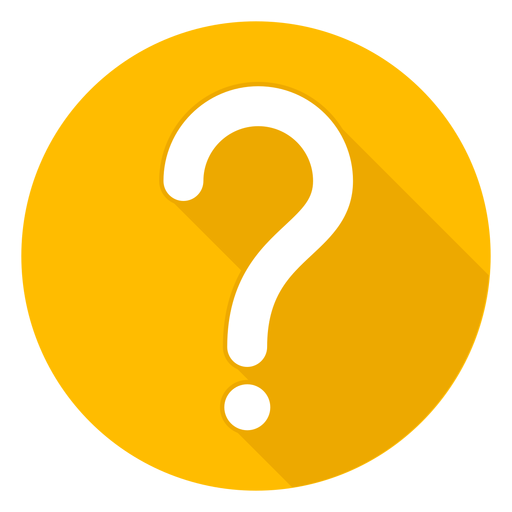
We are a team of expert developers, testers and business consultants who strive to deliver nothing but the best. Planning to build a completely secure and efficient React app? 'Hire ReactJS Developers'.

