
Web application for a Time and Billing Tool
Client
Mango Billing, Inc
Industry
Billing Software
Platform
Web
Work Duration
8 Months
Language
Angular, Bootstrap, NodeJS
Team Size
2 Angular developer, 1 backend developer,1 DevOps, 1 QA
Challenges
Upgrade the existing desktop app into a web app following and reduce compatibility issues.
Development based on new rules, laws, and compliance.
Robust and scalable solution
As the web became the leading platform for using applications, companies began encountering challenges expected in the shift from desktop to web. Furthermore, the distribution model for the client's software was negatively impacting sales, and the installation process was causing compatibility issues as more people switched to macOS, Linux, and other operating systems.
Key features
- Generate professional invoices
- Embedded time tracking tool
- Recursive Payment
- Appointment management for the teams
- Create reports
- Dashboard
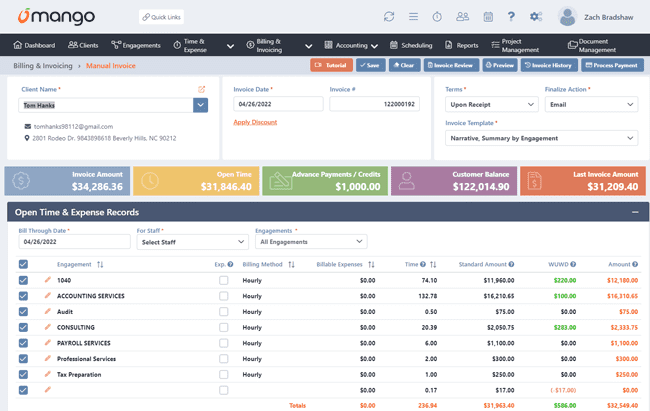
Client Requirements
The customer wanted to provide seamless time and billing software for Accountants, Lawyers, Consultants, Contractors, Freelancers, and other businesses over the web. Their passion for creating practice management solutions started in 1994. They have a basic Desktop application, which debuted in 2000.
Their current desktop app lacked many core features, so they wanted to upgrade it to a web app with advanced features.
Process We Followed to Develop the Web App
We thoroughly discussed the features and changes with the client to upgrade their desktop app to a web app. After much discussion, we concluded to go ahead with the cloud-based web application as the best solution.
We started with developing a user-friendly, easy-to-maintain, and scalable architecture for upgrading the existing app to a web app. Then we followed by adding new features to the app
Planning
With a detailed discussion with the client team, we designed the basic wireframe for the cloud web app. As the app required few advanced features, we defined a development pipeline with key milestones, making it easy for the client to track progress.

Development
We focused on creating an easy-to-navigate and intuitive interface for the app. We defined the app architecture and moved to the development part. Along with the already existing features, we upgraded the app features focusing on creating a scalable solution for future updates.
Testing
We believe in delivering excellence. We conducted meticulous testing with the client team to ensure a bug-free launch. We followed a comprehensive testing approach, ensuring that the solutions we deliver are of the highest quality.
Deployment
We followed a streamlined app deployment after developing and thoroughly testing each app feature. Our deployment process involved everything from app launch to training the client team for the technicalities of app.
Outcome
As the digital landscape revolutionizes, desktop apps are taking a back seat. With the proper consideration and thorough market research, we developed a cloud-based web app, and it resulted in excellent outcomes for our client:
- A sharp increase in their sale by 150% in the next year of launch.
- Old customer retention increased by 80%.
- Easy to maintain cloud base application.
- Subscription cost got reduced by 50%.
- A frequent functionality add-on is now possible and available to all existing users.
Tech Stack






Project Duration
4 weeks
Design
24 weeks
Development
1 weeks
DevOps for testing load balancing
8 weeks
Testing
1 weeks
Launch
Interested in Developing A Similar App?
Get in touch with us and we'll provide you with a team of talents perfectly matching the relevant industry, technology, and company culture.
Schedule Discovery CallFrequently Asked Questions
Get A Free Consultation From Our Technical ExpertContact us Today.











