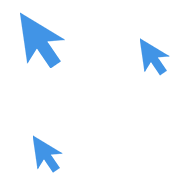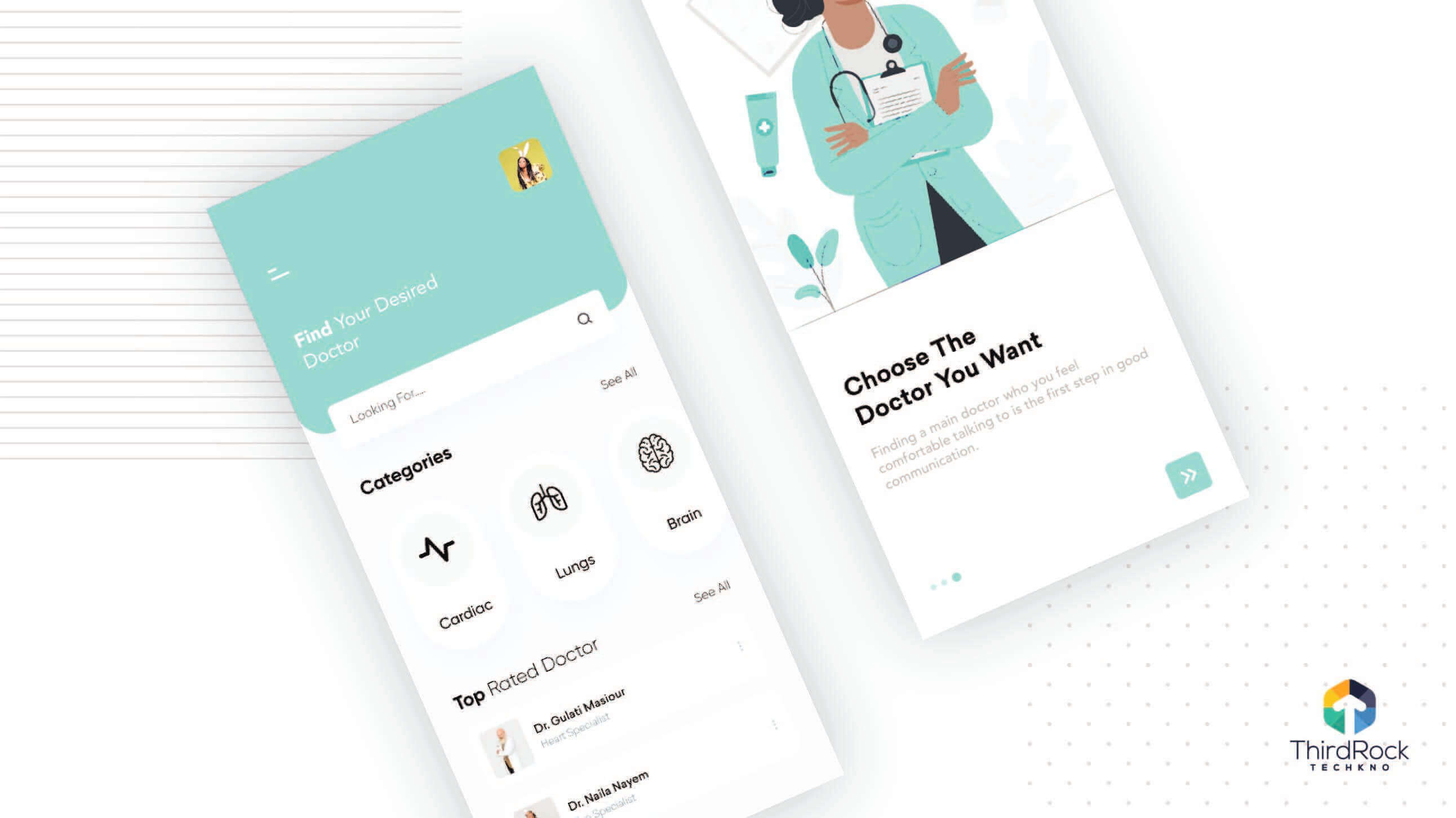Our Flutter App Development Services
- 1. Flutter Cross-Platform App Development
- 2. Flutter Development for iOS App Development
- 3. Flutter Development for Android App Development
- 4. Migration and Upgrade
- 5. UI/UX Development
- 6. Support and Maintenance
- 7. Flutter Custom App Development
- 8. Flutter Chat Application Development
- 9. Flutter for Web and Desktop
Why Choose Us as your Flutter App Development Company
Experienced Team of Developers
Our expert Flutter app developers have the expertise to build secure, creative and highly-interactive mobile applications. Whether you are a startup or an SME, our experts will get the job done.

Trusted Deliveries
With a streamlined process of agile methodology, we ensure to deliver solutions by adhering to timelines, your budgetary goals, and expectations.
Affordable and Competitive
Our Flutter app development company makes sure to stay at the top of the market with competitive rates, meeting the needs of our clients across the borders.
Transparency in Work
We believe in being transparent in all our work communications with email, Skype, project management tools, and ensure there is proper visibility of the progress.
Customer Satisfaction
Our Flutter developers, designers, and analysts leave no stone unturned in delivering top-class services that completely align to your needs and an experience like never before.
Client Testimonials
Our WORK speaks louder than our WORD. Find out how we helped clients overcome challenges and succeed.

Smoovr
Very good communication at all stages. Always prompt to reply. Excellent quality of work. The team at Third Rock Techkno was communicative, responsive, and accommodating as they produced high-quality work.
Jonathan Wood, Smoovr
Ontime
It was a pleasure working with the TRT team. Prior to contracting this group, I had a system created that was absolutely terrible and poorly developed. I also worked with a few freelancers that couldnt cut it either. TRT was actually able to execute on our concept and have built a truly solid system for our company.

Karl Pierre, Ontime
Main features of Flutter App Development
Hot Reload
With Flutter, your app code will be shown instantly on the screen. Hot Reload makes the entire code easier to understand by making necessary changes, and creates a flexible and faster app than any other platform.
Single Codebase
Flutter is a versatile framework that allows developers to easily create cross-platform applications. With it, you'll be able to use platform-specific APIs and write less code.
Real-time UI
Flutter lets you create truly responsive apps with a simple and dynamic interface. The accelerometer features make it easier to develop apps that can be accurately viewed on a variety of screen sizes.
Expansive Library
With Flutter, our developers can build native cross-platform apps with a wide library of widgets like Material Design and Cupertino. The expansive library allows two-way communication with the user, bringing a new meaning to the word "native”.
Powerful Programming Language
With Flutter, mobile applications can be built in record time with a high degree of customization and performance. Dart language doesn’t require a bridge between the app and the OS and can create amazing apps that perform well at 60 frames per second.
Recent Flutter Development Blogs

14 Crucial Android Development Tools for Making a Great App
Mobile applications have become an indispensable part of our lives, seamlessly integrating into our daily routines. Android, a renowned operating system, powers a staggering 71.94% of the global smartphone market (StatCounter, 2023), providing a vast platform for app developers to showcase their creativity and innovation. With over 2.8 million Android apps available on the Google Play Store (Android Developers, 2023), the demand for exceptional app experiences continues to grow exponentially. Creating an exceptional Android app requires a combination of technical expertise, design ingenuity, and the right tools to bring your vision to life. Choosing the appropriate development tools can streamline the process, enhance productivity by up to 20%, and ultimately contribute to crafting a remarkable app experience for users, leading to increased user engagement and app retention. Knowing how to choose the right tools for Android development can be tricky so we decided to list out some of the more important ones. 14 Best Android Development Tools The realm of Android development offers a diverse array of tools, each tailored to specific needs and skill levels. Here's a comprehensive overview of 14 essential tools that empower developers to create exceptional Android apps: Android Studio: The Ultimate IDE Android Studio stands as the cornerstone of Android development, serving as an integrated development environment (IDE) specifically designed for building Android apps. This official IDE from Google provides a comprehensive set of features, including a sophisticated code editor, debugging tools, and a visual layout editor, making it the go-to choice for both novice and experienced developers. Real-world example: Spotify, the popular music streaming service, utilizes Android Studio to develop and maintain its Android app. The IDE's powerful features and seamless integration with Google Play services have been instrumental in Spotify's success in the Android market. Pros: * Comprehensive set of features * Official IDE from Google * Active community support Cons: * Can be overwhelming for beginners * Limited debugging options for some devices * Some features may require additional plugins GameMaker Studio 2 For aspiring game developers, GameMaker Studio 2 emerges as a powerful platform to create engaging and interactive 2D games. Its drag-and-drop interface and event-based programming system simplify the development process, allowing users to focus on their creative vision without getting bogged down by complex coding. Real-world example: The popular mobile game "Alto's Odyssey" was created using GameMaker Studio 2. The tool's intuitive interface and robust features enabled the developers to bring their creative vision to life, resulting in a visually stunning and engaging game that has won numerous awards. Pros: * Easy-to-use drag-and-drop interface * Event-based programming for beginners * A large community of developers and tutorial Cons: * Limited for complex 3D games * Requires additional resources for advanced features * Limited support for some newer Android APIs Maybe read:- Top Android App Development Trends in 2021 Zoho Creator Zoho Creator presents a versatile app development platform that caters to a wide range of users, from business professionals to individuals with minimal programming expertise. Its intuitive drag-and-drop interface and pre-built templates enable users to swiftly build mobile apps without the need for extensive coding. Real-world example: Zoho Creator has been used to develop a variety of mobile apps, including a custom app for a real estate company to manage property listings and a mobile app for a non-profit organization to track volunteer hours and donations. Pros: * Intuitive drag-and-drop interface with pre-built templates. * Suitable for non-programmers and beginners. * Cloud-based platform for easy collaboration. Cons: * Limited customization options for advanced. * Not ideal for complex app development. * Limited integration with external development tools. Android Asset Studio Android Asset Studio plays a crucial role in app development by streamlining the creation of essential graphical elements, such as app icons, launcher icons, and various 9-patch images. Its user-friendly interface and comprehensive features make it an invaluable tool for crafting visually appealing and consistent app designs. Real-world example: The app development team for a popular fitness app called Nike Run Club utilized Android Asset Studio to create a consistent set of app icons and graphics that aligned with the app's overall branding and visual style. Pros: * Easy to use creates a consistent graphical element * A wide range of templates and resources are available * Integrates with Android Studio for seamless workflow Cons: * Limited to basic graphics * Not suitable for advanced graphic design * Limited support for custom image formats Genymotion Ensuring app scalability across a diverse range of Android devices can be a daunting task. Genymotion tackles this challenge by providing a virtual machine environment that allows developers to test their apps on various Android devices, from smartphones to tablets, without the need for physical hardware. Real-world example: The development team for a productivity app used Genymotion to test their app on a wide range of Android devices, ensuring that it functioned smoothly and consistently across various screen sizes and operating system versions. One of the popular apps is Evernote which utilized Genymotion to rigorously test its app on a diverse range of Android devices. Pros: * Virtual machine environment for testing on various devices. * Wide range of supported Android devices and versions. * Emulates device behaviors and sensors for realistic testing. Cons: * Requires a paid subscription. * Can be resource-intensive, especially for older computers. * Limited support for custom device configurations. Unreal Engine For developers venturing into the realm of 3D app creation, Unreal Engine stands as a powerful and versatile platform. Its advanced features and comprehensive toolset empower developers to create immersive and visually stunning 3D experiences. Real-world example: The mobile game "Fortnite" was developed using Unreal Engine. The tool's powerful graphics engine and robust features enabled the developers to create a visually stunning and engaging game that has become a global phenomenon. Pros: * Powerful graphics engine and robust features. * Suitable for creating high-quality 3D games and experiences. * Large community and extensive documentation available. Cons: * Steep learning curve, especially for beginners. * Requires a powerful computer for optimal performance. * Licensing fees for commercial projects. Vysor Vysor offers a straightforward approach to app development, enabling developers to mirror their Android device's screen onto their computer. This feature proves particularly useful for testing and debugging apps, allowing developers to make real-time adjustments and observe the app's behavior on a larger screen. Real-world example: A developer working on a social media app called Connect used Vysor to test the app's user interface and functionality on a larger screen, allowing them to identify and fix usability issues more effectively. Pros: * Simple to use and mirrors Android device screen to computer. * Free and open-source with active community support. * Useful for quick testing and demonstration purposes. Cons: * Limited to basic testing and debugging. * Requires an additional connection cable or wireless setup. * Not suitable for in-depth app development and debugging. Sourcetree Sourcetree simplifies the management of app repositories, providing a user-friendly graphical interface for working with Git, a popular version control system. Its intuitive features make it easier for developers to track changes, collaborate with team members, and maintain a streamlined development workflow. Real-world example: The development team for a popular e-commerce app called Shoppe uses Sourcetree to manage their app's codebase. The tool's visual representation of code changes and its branching and merging capabilities have streamlined the team's development process and enhanced their collaboration. Pros: * User-friendly graphical interface for Git. * Streamlined workflow for managing code repositories. * Cross-platform compatibility for working on various devices. Cons: * Limited features compared to paid alternatives. * Not as powerful for advanced Git operations. * Lack of integration with some development environments. IntelliJ IDEA IntelliJ IDEA caters to advanced developers seeking a robust and feature-rich IDE. Its extensive code editing and analysis capabilities, coupled with its customizable plugins, make it a powerful tool for building sophisticated Android apps. Real-world example: The development team for a complex Android finance app called FinWell utilized IntelliJ IDEA to develop the app's intricate financial calculations and data management features. The IDE's powerful code analysis and debugging tools enabled the developers to ensure the app's accuracy and stability. Pros: * Extensive code editing and analysis capabilities. * Customizable plugins for various developments. * Support multiple programming languages and frameworks. Cons: * Requires a paid subscription. * The steep learning curve for beginners. * Can be resource-intensive on older computers. LeakCanary Memory leaks can pose significant challenges for Android app performance. LeakCanary emerges as a valuable tool to detect and identify memory leaks, enabling developers to proactively resolve issues and ensure a smooth app experience for users. Real-world example: A developer working on a news app called NewsFlash which uses LeakCanary to identify memory leaks that were causing the app to crash unexpectedly. By addressing these leaks, the developer was able to improve the app's performance and stability. Pros: * Detects and identifies memory leaks * Free and open-source with active community support * Easy to integrate into existing Android projects Cons: * Limited to memory leak detection * Not as comprehensive as paid memory * Limited debugging options for memory leaks Also read:- 12 Best Android App Development Frameworks Visual Studio – Xamarin Visual Studio – Xamarin provides a platform for creating native Android apps, utilizing the familiar C# programming language. This tool proves particularly beneficial for developers with experience in C# and .NET, allowing them to leverage their existing expertise to build Android apps. Real-world example: The development team for a popular cross-platform app called LinguaLearn which uses Visual Studio – Xamarin to create the Android version of their app. The tool's familiarity and code reusability enabled the team to develop the app efficiently and maintain a consistent codebase across different platforms. Pros: * Familiar with C# programming language for .NET developers. * Cross-platform development for Android and IOS. * Extensive documentation and community support are available. Cons: * Requires a paid subscription. * The steep learning curve for non-C# developers. * Limited integration with some Android-specific features. Eclipse IDE Eclipse IDE, a popular IDE for Java development, also offers support for Android app development. Its extensive plugin ecosystem and flexible customization options make it a versatile choice for developers seeking a highly configurable development environment. Real-world example: The development team for an open-source Android app called Shareit which uses Eclipse IDE to build the app's core functionality. The IDE's extensive plugins and integration with various development tools enabled the team to customize the development environment to their specific needs. Pros: * Extensive plugin ecosystem and flexible customization options. * Suitable for experienced developers with Java programming skills. * Large community and extensive documentation are available. Cons: * Slow and resource-intensive on an older computer. * Not as user-friendly for beginners. * Limited support for newer Android APIs and tools. DeuterIDE For developers on the go, DeuterIDE presents a lightweight and portable IDE specifically designed for Android app development. Its streamlined interface and efficient coding tools make it suitable for working on Android projects from anywhere. Real-world example: A mobile app called Sarah developer used DeuterIDE to work on an Android app prototype while traveling. The IDE's portability and offline functionality allowed the developer to continue making progress on the project without requiring a dedicated development environment. Pros: * Lightweight and portable for working on the go. * Efficient coding tools and drag-and-drop interface. * Suitable for beginners and hobbyists. Cons: * Limited features compared to full-fledged IDEs. * Not as suitable for complex app development. * Lack of support for some advanced features. B4A B4A, or Basic4Android, offers an alternative to Java programming, enabling developers to create Android apps using the familiar Basic programming language. Its simplified syntax and drag-and-drop interface make it accessible to developers with limited coding experience. Real-world example: B4A has been used to develop a variety of Android apps, including a simple note-taking app and a mobile game for children called LinguaLearn. The tool's ease of use and intuitive interface have made it a popular choice for beginners and non-programmers seeking to enter the Android app development realm. Pros: * Simplified syntax and drag-and-drop interface. * Suitable for non-programmers and beginners. * Free and open-source. Cons: * Limited to basic apps. * Not as powerful as other Android development tools. * Limited support for newer Android APIs and tools. Choosing the Perfect Tool for Your Android App Development Navigating the vast array of Android development tools can be overwhelming, but selecting the right tools is crucial for optimizing your development process and achieving your desired app outcomes. Consider these key factors when making your decision: * Project Requirements: Assess the specific needs of your app, including its features, complexity, and target audience. This will help narrow down your tool options to those that align with your project's specific demands. * Skill Level: Evaluate your own programming proficiency and experience level. Some tools cater to beginners, while others are geared towards more experienced developers. Choose tools that match your current skill set and allow for growth as your expertise develops. * Budget: Consider the financial constraints of your project. Some tools are free and open-source, while others require licensing fees. Carefully evaluate the cost-benefit ratio of each tool to make an informed decision. * Community Support: A vibrant and active community around a particular tool can provide invaluable assistance and guidance throughout your development journey. Look for tools that have a strong online presence and offer forums Essential Factors to Consider in Android Development Tools The realm of Android development offers a diverse range of tools, each tailored to specific needs and skill levels. By carefully assessing your project requirements, evaluating your skill set, and considering the available support resources, you can select the right tools to streamline your development process, enhance productivity, and ultimately create exceptional Android apps that captivate users. We, at Third Rock Techkno, offer dedicated Android app development solutions for ensuring a high-quality market-driven product development that can cater to your business goals efficiently. Check out our portfolio and drop us a line to get started today! FAQs Why is Android Studio mentioned as the top tool for Android application development? Android Studio stands as the top tool for Android application development due to its official backing from Google, its comprehensive feature set, and its user-friendly interface. It provides a seamless development environment that caters to both novice and experienced developers, making it the go-to choice for building Android apps. What are Android SDK tools and ADT? The Android SDK (Software Development Kit) is a collection of tools and APIs that enable developers to create Android apps. It includes essential components such as the Android Debug Bridge (ADB), which facilitates communication between a computer and an Android device, and the Android Virtual Device (AVD), which allows developers to simulate various Android devices without the need for physical hardware. How do I choose the right Android development tool for my project? Choosing the right Android development tool involves assessing your project's specific needs, evaluating your skill set, and considering budget constraints. Carefully analyze the features and capabilities of each tool for your project requirements. Additionally, factor in the level of community support, as a vibrant online community can provide valuable assistance and guidance throughout your development journey. What makes Genymotion a valuable tool for Android app development? Genymotion proves valuable for Android app development by providing a virtual machine environment that allows developers to test their apps on a diverse range of Android devices without the need for physical hardware. With support for various devices and Android versions, Genymotion ensures app scalability, helping developers identify and address compatibility issues across different screen sizes and operating system versions. Why is IntelliJ IDEA recommended for advanced Android developers? IntelliJ IDEA is recommended for advanced Android developers due to its extensive code editing and analysis capabilities, customizable plugins, and support for multiple programming languages and frameworks. While it may have a steeper learning curve, it offers a robust IDE environment for intricate tasks such as financial calculations and data management in complex Android apps. The tool's powerful code analysis and debugging tools contribute to ensuring the accuracy and stability of advanced Android projects.

Top Android App Development Trends in 2021
Android OS platform is a ‘darling’ for business companies who are looking to build a mobile platform and proliferate their business. The reason for it is simple. Opting for android app development gives your product a wider reach as there are more than 1.6 billion Android users worldwide. Android devices encompass 85% of the world market and Android’s worldwide share of mobile OS is 71.93%. In addition, Google Play store has over 3 million android applications ranging from social media to gaming apps, etc. Along with the business houses, Android platform is a huge hit among the developer community as well. And if you think that its widespread availability is the reason behind its popularity, you are wrong. The Android platform allows the developers to incorporate most cutting-edge technologies into Android apps to make them more effective. Moreover, Android applications foster better user experience which keeps them trending. With its ever increasing popularity, Android application development is evolving at the rate of knots. Thus, it has become necessary for the business houses to keep up with the recent trends to stay in the competition. Therefore, to ease the grind for our readers, we have curated a list of the latest Android app development trends that will skyrocket your business in 2021. 12 Best Frameworks For Android Application Development in 2020 Read More Android Application development trends for 2021 Blockchain Technology Will Decentralise How Most Android Apps Are Developed In order to enhance transparency, Blockchain technology offers decentralized application development solutions. In addition, it reduces intermediates by blocking unauthorized access and using strict security protocols. Blockchain technology can prove vital for banks, currency exchange points and other institutions falling in the bracket of the finance sector. Blockchain Android applications minimize data loss as it is very safe for data encryption. As data is kept in small blocks, it can be distributed easily even if there is a power failure. More Businesses Will Leverage Flutter For Multiplatform Development Flutter technology brings in a myriad of bright options for the Android app developers. Android app developers prefer Flutter technology as it is the most impeccable tool to build feature-packed and compatible mobile applications. In addition, the framework plays a crucial role in mobile application development using native platforms. One of the prime reasons behind the surge in demand of flutter development framework is that it is very easy to use. The developers can render better Android app development services as flutter eases the MVP development process as well. This is the reason why market leaders such as Reflecty, Google Ads, Alibaba, etc. majorly use It for their mobile application development. How to implement navigation drawer in flutter Read More Instant Apps Will Witness Increased Popularity Although a known term in the realm of Android application development, instant apps are still going strong and are very popular. One of the prime reasons behind its popularity is that it allows the users to try different applications without actually installing them. Instant apps have brought in a paradigm shift for the mobile gaming and ecommerce business apps. As they don’t require extra space, your smartphone can work without any unnecessary system interruptions. Moreover, instant apps are compatible across all the Android devices. Thus it will be one of the top android app development trends in 2021. AR and VR Are All Set To Rule Android App Development Trends in 2021 We need no rocket science to understand that Augmented Reality (AR) and Virtual Reality (VR) are destined to rule the tech realm in future. This fact is statistically proven to. The value of AR gaming is expected to reach $284.93 billion by the year 2023. Therefore, not only for 2021, AR and VR are more than capable to take center-stage in the coming years as well. Everyone is aware of the stupendous success of the mobile game PokemonGO. Apart from nostalgia, optimal usage of AR technology was the main reason behind the success of the game. Other than mobile gaming, AR and VR can be more than handy for lifestyle, ecommerce and construction businesses as well. For example, popular Brand L’Oreal Paris uses AR for their ‘style my hair’ app. It gives a life size experience to the users as they see different hairstyles choose the best which suits them. The ‘Live View’ feature of the Google maps where people can see places instantly is a prime example of usage of AR technology. Google Assistant/Chatbot will be a boon for entrepreneurs Make no mistake about the fact that the demand of chatbots/Google assistants is going to rise in the coming year. Chatbots are being instrumental in bringing a paradigm shift in the way in which modern businesses interact with their customers. We are already seeing top results of including chatbots in food delivery and ecommerce industries where chatbots have created quite a stir. Chatbots are one of the best and quicker ways to connect with your customers on a daily basis. Along with Chatbots, we are witnessing a huge rise in the number of users of Google Assistant. Voice-based mobile applications are easier to use and it takes the user experience to a whole new level. Thus, the Android app development trend of implementing Chatbots/Google Assistant on a larger scale is going to continue in 2021. Security solutions to save mobile apps from malicious activities Despite having some of the most important details related to their life in their smartphones, users have a very security conscious when it comes to securing their mobile apps. A study has revealed that just over 50% of the users have any protection on the data in their smartphones Android applications are utilized for works related to daily life, be it home or office. Therefore, it is necessary for the business organizations to spread awareness about data security to their targeted customers. Moreover, seeing the growing security concerns, it is necessary to bring enterprise level tools to Android. Therefore, rendering high-end security solutions will be one of the ‘marquee’ Android app development trends for the year 2021. Motion Layout Will Be A Significant Part of Android App Development Trends in 2021 MotionLayout has double benefits as it enables animating every layout and also explains transitions between layouts. Moreover, this layout also lets the developers handle widget animations in the android mobile applications. In the year 2021, using MotionLayout can be big for developers. The Android app developers can use MotionLayout for developing interfaces that can use animations. These interfaces would help the users understand the nitty-gritties of the app and get a better experience. Internet of Things (IoT) Will Continue To Revolutionize Android App Development IoT is going to be one of the major Android app development trends in 2021 as it is a vital cog in proliferating business automation. This is the reason why more and more businesses are looking to invest in IoT Android app development as the technology is beneficial for both commercial and household purposes. Tech pundits expect that there will be more than 75 billion connected devices in the world by 2025. Moreover, as connected devices are becoming cheaper, this Android app development trend is expected to rise more. AI and ML Will Make Most Android Apps Much Smarter Artificial Intelligence and Machine Learning are important as modern AI can enhance productivity to up to 40%. The rise of cloud computing has made the process of developing AI models easier. Along with automating different tasks, AI can be used in data analytics, image identification and NLP. On the other hand, through Machine Learning, predictive analysis, data mining, etc. can be used to enable businesses to make better decisions. For example: market leader Netflix is using Predictive Analysis to provide more personalized services to its users. EMM and APM Will Be Key Factors Enhancing The Security of Android Apps Enterprise mobile management (EMM) and Application Performance Management (APM) are two technologies used to reduce the slowness of the mobile apps. APM and EMM have become vital ever since the rise of mobile app development as a quality tester of mobile apps. Apart from providing better security, EMM and APM allows the employees to indulge into productive data exchange over smartphones. Cloud-Based Apps Will Create Smarter Wonders Through Android Apps In today’s time, one cannot imagine operating android mobile apps without a cloud space setting. With cloud based apps, the user doesn’t have to worry about using phone memory as data can be saved in the cloud. Moreover, accessing data becomes a ‘cake walk’ for the users as they can access it from anywhere. Cloud based Android apps can do wonders for business organizations, especially during the pandemic. As working from home has become the ‘new normal’, cloud based apps can ease the extra baggage of heavy data loading and allow businesses to run smoothly. We are a team of expert developers, testers and business consultants who strive to deliver nothing but the best. Planning to build a completely secure and efficient Android app? 'Hire Android Developers'. The Bottom Line The year 2021 is being touted as the year of innovation, especially after the setback the entire world faced due to coronavirus pandemic. The above-mentioned Android app development trends will help you in knowing not only the latest activities in the tech realm but also enable you to develop more customer-centric apps. Keeping up with the latest trend will enable your business to earn better return on investment and be a front-runner in your genre of companies. Looking For Expert Guidance on Your Dream Project? Our diverse team of industry leading veterans can help you build the most viable solution. Schedule a free consultation call

12 Best Android App Development Frameworks
For many years now, Android comfortably tops the list of the best-operating systems for mobile app development. As of 2021, Android has captured over 85% of the market share globally. It has been estimated that there are more than 1 billion active users of smartphones worldwide. This number is expected to reach 2.5 billion by 2020. With so much competition, it is essential to develop apps that stand out from the crowd. To do this, developers need to use the right tools. Here are some of the best android app development frameworks available today. This blog shares in-depth information about each framework and will help you choose the right Android framework for your app’s development in 2022. 1. Corona SDK framework of Android Launched in 2009, Corona SDK is a free-to-use SDK framework of Android with a simple syntax. It is considered the world’s most advanced 2D mobile development platform for both Android and iOS. Corona SDK is mainly popular for Android game development. However, developers also extensively use it as a general-purpose framework for Android development. Key Features: * An interesting feature of the Corona SDK is that it enables a 10x times faster development process than most other Android app frameworks. * Using only a single code base, Corona SDK is able to build apps and games for mobile and desktop. * The framework is available for both Windows and MAC OS. * Corona employs Lua for its app backend framework. Lua is a multi-paradigm programming language that is easy-to-learn, lightweight, and robust in nature. * It includes more than a thousand built-in feature-rich APIs, a multitude of plugins, and a dynamic advertising platform for the developers. * It also supports native UI and real-time testing. Read More: Top Android App Development Trends in 2021 2. Sencha Touch for Android Sencha Touch is a development framework that specially focuses on creating native Android applications. It is also often denoted as the best Android development framework by the community itself. Sencha Touch uses JavaScript and HTML5, allowing it to build dynamic and comprehensive apps. Android applications built using Sencha Touch deliver high performances as the development framework incorporates hardware acceleration techniques. Key Features: With over 50 UI components and native themes, this new android framework helps develop captivating and eye-catching mobile applications. * It also adds distinctive features such as richness in fluid animations and smooth scrolling to the apps. * Several big businesses have praised Sencha Touch for its high degree of compatibility, responsive touch features, and swift execution. 3. TheAppsBuilder TheAppsBuilder is a unique, new android framework that is based on HTML and supports a codeless UI. Thus, a person need not learn coding in order to use this framework for Android mobile app development. TheAppBuilder is well suited especially for building information-based Android applications. The framework’s drag-and-drop feature enables you to assemble the application quickly and easily. Key Features: * TheAppBuilder comes with built-in blocks that include functionalities such as feedback, content updates, polls, push notifications, and much more. * Perhaps the best feature of this new Android framework is that it integrates comfortably with Google Play flaunting a social media presence. Read More: How To Develop A Gaming App For Android 4. React Native Released in 2015, React Native is an open-source cross-platform development framework. It is backed by social media giant Facebook and is one of the best new Android frameworks for mobile app development. React Native relies on React, a massive JS library, to build apps on Android and iOS. The cross-platform characteristic allows developers to write the code only once and then execute it elsewhere. This makes the android mobile app development process pretty quick and cost-efficient. Now and then, the developers seem to face difficulties such as the Iteration Period, Codebase differences, Imperative programming, etc. React Native serves as the best solution to all those problems making it a leader amongst the new Android frameworks. Key Features: * React Native has built-in UI components and native API access that lets Android apps enjoy a sophisticated look and great performance. * It boasts of the hot-reload feature, which enables the developers to update files without disrupting the current state of the app. Build Your Dream Project With The Best in Class Team We specialise in developing software solutions that maximize ROI without compromising on the quality. Hire Us 5. Xamarin Owned by Microsoft, Xamarin is an open-source framework used to design Android apps with “.NET”. It is relatively older than most other cross-platform frameworks. Upon joining hands with Visual Studio IDE, Xamarin attracted the likes of many reputable brands. Key Features: * Xamarin boasts an advanced toolset through which developers can work with a shared code written in C# or XAML. * This code-sharing feature cuts back the coding time for developers and the number of bugs during the development process. * This development framework leverages Microsoft’s cloud testing service thereby enabling easy app testing on numerous devices. Read More: 7 Tips to Hire Dedicated Developers for Your Project 6. Appcelerator Titanium Appcelerator Titanium SDK is an open-source platform that allows developers to create native apps using a single JavaScript codebase. As a result, Appcelerator had to make it to the list of new Android frameworks for mobile app development. JavaScript helps this framework to build highly efficient and robust native android applications. Key Features: * Appcelerator has a distinct feature. Developers can create multi-platform applications by deploying around 60%-90% of the existing code. * On top of that, it gives native API access for operating systems including Android, iOS, Universal Windows, HTML5, and Blackberry. * Android applications built with Appcelerator framework enjoy the advantage of using hardware-specific features. * These include Android menu buttons, OS-centric controls, and platform-appropriate notifications. 7. Ionic If you are looking for a cross platform solution, then Ionic framework might be the right choice for you. It uses HTML5, CSS3, and JavaScript to develop mobile apps. Ionic encompasses a myriad of software tools, gestures, and animations. These resources facilitate the development of top-notch mobile, desktop, and progressive web apps with a single code base. Key Features: * Besides, the framework also hosts a simple CLI thereby allowing access to emulators, live reload, logging, and other interesting features. * Because of this CLI and its flexibility, Ionic is one of the best new Android frameworks for mobile app development. * Ionic integrates quite easily with other libraries such as Cordova and AngularJS. * Cordova’s plugins improve the functionality of the framework through various components such as camera, GPS, etc. Read More: React Native Vs Ionic: The Battle of Two Cross-Platform App Development 8. Flutter Flutter is the latest in the line of mobile app development SDKs. Owned and maintained by Google, it is an open-source framework for building cross-platform apps. The framework is written in Dart language and uses a single codebase. This leading Android framework is an innovator in the sense that its approach to app development differs from its contemporaries. It streamlines the multi-platform development process to build high-quality interfaces for Android and iOS. Google’s Flutter framework benefits heavily from a 2D rendering engine called Skia. The visuals that are generated using Skia resemble the Material Design and Cupertino Style. Key Features: * Flutter also proves to be a solid testing framework for performing UI, unit and functionality tests. * Moreover, this development framework has the much-acclaimed hot reload feature that enables seamless testing without having to restart the app. * This new Android framework is an industry favorite for mobile app development due to its useful benefits such as quick rendering, a screen reader, a bunch of themes, and many more. 9. PhoneGap PhoneGap is a cross platform mobile application development framework that uses HTML5, CSS3, and JavaScript to develop native apps for iOS, Android, BlackBerry OS, Windows Mobile, and more. Besides Android, other operating systems can also leverage PhoneGap for mobile app development. Developers prefer this framework because it allows them to view and check the changes they make at the same time as they work on an application. Key Features: * The latest enrolled version of PhoneGap is accompanied by the Cordova WebView. * This makes the integration of PhoneGap’s code into larger native apps achievable. * On top of that, this new Android framework features an extended plugin library, third-party software tools, and a growing community. * It also enables working without hardware-specific limitations. Read More: Why Flutter App Development Is the Future in 2022 10. NativeScript Supported by a Bulgarian software company Telerik, NativeScript is an open-source framework. Besides being one of the best frameworks for Android application development, NativeScript is also a top hybrid app development SDK. This development framework relies on Vue.js, TypeScript, or JavaScript for building apps and sharing the code across platforms. Key Features: * NativeScript works differently than most other Android frameworks, consequently saving time and money in the app development process. * The framework makes all iOS and Android APIs fully accessible for the developers. * It also offers a chance to easily reuse CocoaPods and Android SDKs, search for free templates, plugins, and app samples. 11. jQuery Mobile jQuery Mobile is a cross-platform development framework that is premised on HTML5. Easily one of the best new Android frameworks for mobile app development, this framework is backed by a huge community. It is one of the easiest software solutions for developers to build mobile as well as web apps. jQuery reduces the workload of developers drastically. Meaning, a developer has to write the code only once and the framework will execute it on virtually every other platform. Also, developers get added support in the form of custom JavaScript files and structure-only style sheets from jQuery mobile. Key Features: * This Android framework also includes various plugins such as Pop-Up Boxes, Image Slider, Content-Slider, and many more. * As a consequence, the web pages developed are simple, user-friendly, and more interactive. * In addition to that, it also offers easy compatibility with other mobile app frameworks and platforms like Worklight and PhoneGap. Read More: React Native Cross-Platform App Development: When and When Not to Use it? 12. SproutCore Apple developed an open-source JavaScript framework called SproutCore. The HTML5 powered framework is utilized in building super-fast apps with sophisticated features. Developers use SproutCore for its clear MVC design which facilitates performance optimization and scalability. Key Features: * As opposed to other Android framework and libraries, this framework includes an extensive set of more than 50,000 tools. * These tools are perfectly capable of building desktop-like applications in a browser, including routing, UI components, testing and deployment tools. * Thanks to its maintainable application code and a well thought out business logic, the framework has become one of the best in its field. Which is the Best New Android Framework for Mobile App Development in 2022? Every project or application has a unique set of requirements. It’s not possible to label any one Android framework as the best for mobile app development. You need to compare the features that every Android framework offers and match those with the functionalities your app needs. Third Rock Techkno is a leading mobile development services provider in India and the USA. We are here to help you choose the most feasible framework and other tools for your mobile app projects. To get free cost estimates and feedback on your app idea, set up a free consultation call with our experts here. Hire expert Android developers from Third Rock Techkno to create widely used, simple to complex Android apps at highly competitive rates.
Get the exact time and cost estimation of your project
Our business consultants and industry strategists will devise just the right scoping document to meet your unique project needs.
Schedule A Discovery Session