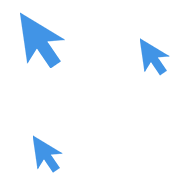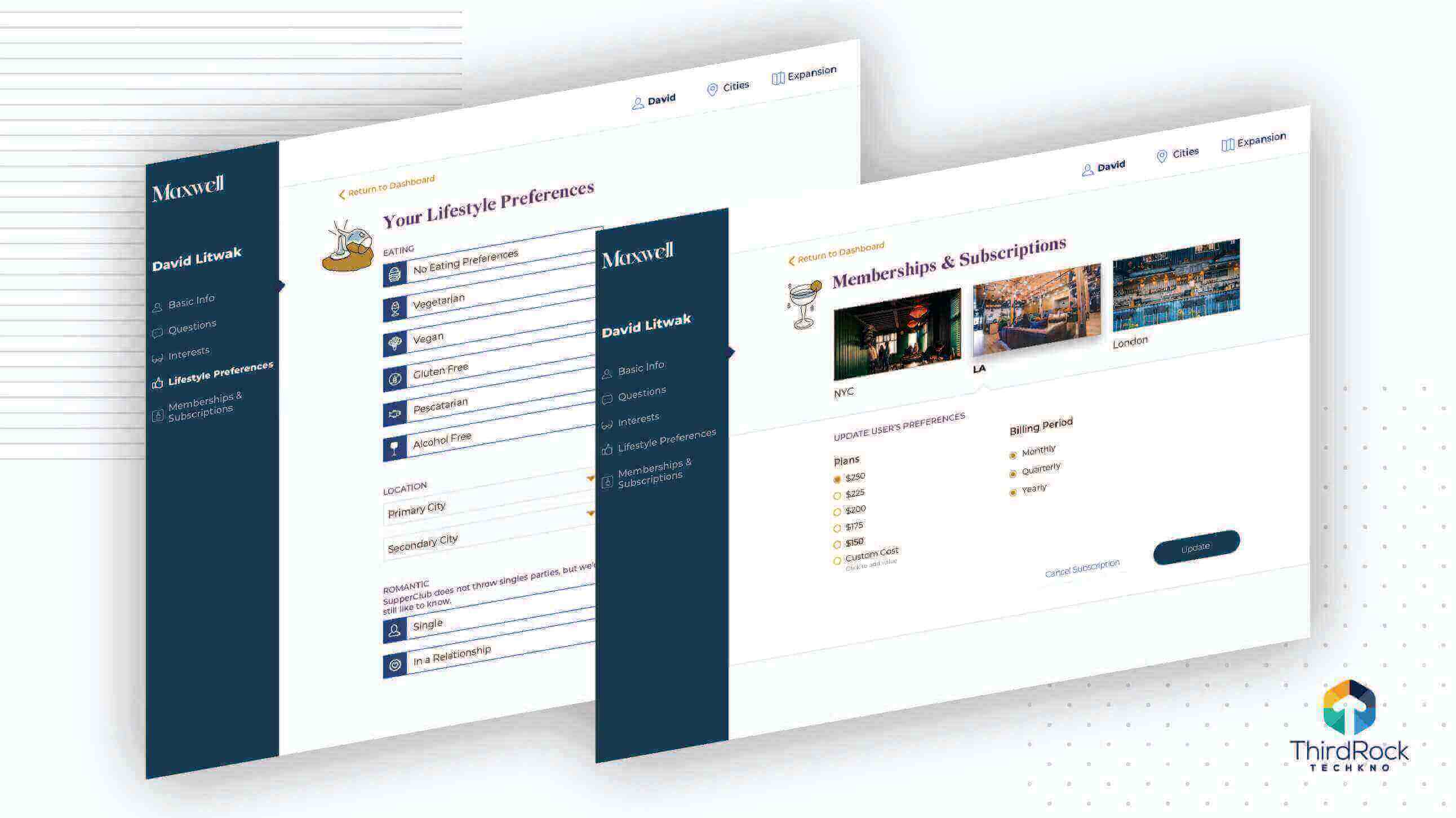Our ReactJS Development Services
- 1. Web application development
- 2. Interactive UI development
- 3. Custom component development
- 4. Mobile native app development
- 5. ReactJS Plugin Development & API Integration
Why Choose Us As Your ReactJS Development Company
Experienced Developers
Our highly-qualified Reactjs development experts specialize in building customized, creative, and highly-interactive web and mobile applications. Whether you are a startup or an SME, our experts will get the job done.

Trusted Delivery Methods
We employ the agile methodology to keep you in the loop. We adhere to the most efficient development best practices including code review, continuous integration, and seamless communication with the focus of delivering solutions that meet your business goals.
Transparent Work Approach
As a top-notch React development company in India, we provide complete project visibility right from the time you approach us with your needs. We use email, phone, Skype, Slack, and other mediums for regular communication with our clients.
Competitive Rates
We strongly believe in delivering more and spending less without jeopardizing quality. When it comes to our React JS development services we offer the most competitive rates on the market. Our personalized services meet the different budget needs of our clients from across the globe.
Customer Satisfaction
Our UI/UX designers, Reactjs web developers, quality analysts, and project managers – all strive for customer satisfaction. We deliver react js web development services that align with our clients’ needs.
Client Testimonials
Our WORK speaks louder than our WORD. Find out how we helped clients overcome challenges and succeed.

Smoovr
Very good communication at all stages. Always prompt to reply. Excellent quality of work. The team at Third Rock Techkno was communicative, responsive, and accommodating as they produced high-quality work.
Jonathan Wood, Smoovr
Ontime
It was a pleasure working with the TRT team. Prior to contracting this group, I had a system created that was absolutely terrible and poorly developed. I also worked with a few freelancers that couldnt cut it either. TRT was actually able to execute on our concept and have built a truly solid system for our company.

Karl Pierre, Ontime
Benefits Of ReactJS Development
Open Source
The open-source feature of ReactJS is beneficial for developers. Firstly, developers have full and free access. Secondly, the ReactJS library is constantly evolving and improving with inputs from developers all over the world. Thus ReactJS comprises the latest technological developments.
Stable Code
ReactJS allows systematic data binding. This ensures that any modifications in the child structures do not affect the parent structures. This feature simplifies the developer’s job, saving time and costs.
No Dependencies
ReactJS has a set of tools that make developers’ work quick and efficient including visualizing and debugging, editing states and properties.
Ability to Reuse Code
Developers need not develop a brand new code every time. ReactJS allows developers to reuse various code components at any given time.
Virtual DOM
An upgrade from the more time-consuming traditional DOM, Virtual DOM in ReactJS makes for a smooth UX and speeds up the developer’s work so that you can complete projects well in time.
Want to Hire a Resource to Work for you?
Hire Dedicated ReactJs DevelopersRecent ReactJS Development Blogs

How Does ReactJS Work? A Comprehensive Guide
React JS has gained widespread popularity and become a dominant force in web development, empowering developers to create interactive, scalable, and high-performance web applications. With its component-based architecture, declarative programming paradigm, and robust ecosystem of tools and libraries, React has become the preferred choice for building modern web applications. React JS, an open-source JavaScript library for building user interfaces (UIs), is maintained by Facebook and a community of individual developers and companies. It utilizes a component-based approach, dividing UIs into small, reusable pieces called components. This modularity makes React applications easier to develop, maintain, and scale. Significance of React JS in Modern Web Development React JS has gained immense popularity among web developers due to its numerous advantages, including: * Component-based architecture: React's component-based approach promotes code reusability and maintainability, making it easier to manage complex web applications. * Declarative programming: React encourages developers to describe the desired UI state, rather than explicitly manipulating the DOM, leading to more concise and predictable code. * Virtual DOM: React utilizes a virtual DOM, an in-memory representation of the real DOM, to efficiently update the UI without re-rendering the entire page. * Large ecosystem of tools and libraries: React boasts a rich ecosystem of tools and libraries, such as Redux, React Router, and Axios, that enhance its capabilities and simplify development tasks. How Does React JS Work? ReactJS, a popular JavaScript library for building user interfaces, works through a series of interconnected mechanisms. Let's explore each step in detail, with examples and numbers for better understanding. 1. Understanding the Component-Based Architecture * React's core concept revolves around components, self-contained units representing UI elements with their own logic and rendering code. * Components can be nested within each other, building complex UIs with modularity and reusability. * Consider a simple blog post component. It could be composed of other components like header, title, content, and author section, each with its own responsibility. 2. Properties (props) and State * Components receive data from their parents through properties, also called props. * Props are immutable, meaning they cannot be modified within the receiving component. They act as an input to the component's rendering. * Each component also maintains its own state, an object containing its internal data that dictates its behavior and rendering. * For example, a "Like Button" component might have a state variable called "isLiked" that determines whether the button displays "Like" or "Unlike". 3. The Virtual DOM * React uses a virtual DOM, an in-memory representation of the real DOM (Document Object Model), the tree structure of HTML elements displayed on the screen. * This virtual DOM is lightweight and allows React to perform efficient updates. * When a component's state or props change, React creates a new virtual DOM tree and compares it to the previous one. * Only the parts of the real DOM that have changed are updated, minimizing unnecessary manipulations and improving performance. 4. Initial Rendering and Data Flow * When a React application loads, it renders the initial components based on their initial state and props. * Data flows in a single direction, from parent components to child components through props. * This ensures predictable behavior and simplifies state management. 5. Reconciliation and Efficient Updates * Any user interaction or data update triggers a re-render of the affected components. * React then performs a reconciliation process, comparing the new virtual DOM tree to the previous one. * Only the necessary parts of the real DOM are updated, reflecting the changes in the virtual DOM. * This minimizes DOM manipulation and optimizes performance, especially for complex UIs. 6. Component Lifecycle * Each React component has a lifecycle consisting of different phases: * Mounting: When the component is first created and inserted into the DOM. * Updating: When the component receives new props or state changes. * Unmounting: When the component is removed from the DOM. * Developers can utilize lifecycle methods to perform specific actions at each stage, such as fetching data during mounting or cleaning up side effects during unmounting. 7. Extending React with the Ecosystem * React's rich ecosystem offers numerous libraries and tools that enhance its functionality: * Redux: A state management library for managing complex application states across components. * React Router: A routing library for handling navigation within a single-page application. * Axios: A library for making HTTP requests, simplifying data fetching from APIs. 8. Building and Bundling with React * To run in browsers, React applications need to be bundled into JavaScript files. * Webpack is a popular bundler that combines React components, JavaScript code, and other resources into a single file. * Transpilers like Babel convert JSX, a syntax extension for writing UI elements in JavaScript, into plain JavaScript that browsers can understand. Real-world Examples React JS is used by a wide range of companies and organizations to build their web applications. Here are a few notable examples: * Facebook: React JS is the foundation of Facebook's web infrastructure, powering its dynamic and interactive user interface. * Instagram: Instagram utilizes React JS to create its visually appealing and engaging user experience. * Netflix: Netflix employs React JS to deliver its streaming service's user interface across various devices. * Airbnb: Airbnb relies on React JS to build its interactive and user-friendly accommodation booking platform. * Uber: Uber utilizes React JS to power its mobile and web applications for ride-sharing services. Future Directions and Trends React JS is constantly evolving, with new features and trends emerging. Here are a few key directions to watch: * Server-side rendering: React is increasingly being used for server-side rendering, optimizing initial page load performance. * Functional programming: Functional programming concepts are gaining traction in React development, leading to more concise and maintainable code. * GraphQL: GraphQL is becoming a popular choice for data fetching in React applications, offering more flexibility and control over data retrieval. * Progressive Web Apps (PWAs): React is well-suited for building PWAs, providing a native-like user experience. Getting Started with React JS Now You can start building your applications with a solid understanding of React JS fundamentals. Numerous resources, including tutorials, documentation, and online communities, can guide you through the process. We, at Third Rock Techkno, offer dedicated development solutions for ensuring a high-quality market-driven product development that can cater to your business goals efficiently. Check out our portfolio and drop us a line to get started today! FAQs 1. How does React work behind the scenes? React utilizes a virtual DOM, a representation of the real DOM, to efficiently update the UI. It compares the virtual DOM to the actual DOM and updates only the necessary parts, optimizing performance. 2. Is React a front-end or back-end? React is a front-end library used to build the user interface of web applications. It interacts with back-end services through APIs to fetch and manipulate data. 3. Which is harder: React or JavaScript? React builds upon JavaScript, adding a component-based architecture and declarative programming paradigm.

Top 20 Popular React Websites of 2024
React, a JavaScript library for building user interfaces, has taken the web development world by storm. Its popularity can be attributed to its versatility, ease of use, and ability to create dynamic and responsive web applications. In this blog post, we'll explore the top 20 React websites of 2024, highlighting how this powerful library is shaping the digital landscape. React, a JavaScript library maintained by Meta (formerly Facebook) since its release in 2013, has swiftly risen to prominence as one of the most widely used front-end development tools. Renowned for its component-based architecture, React facilitates the creation of easily maintainable and reusable code. According to NPMJS, there are over 18.7 Million downloads a week, and React has over 224k stars on GitHub. Its virtual DOM (Document Object Model) enables efficient user interface updates without requiring a complete page re-render. React's popularity is underscored by its adoption by over 23% of the top 10,000 websites, a testament to the library's appeal. React's user-friendly syntax, coupled with the support of a vast and active developer community, significantly contributes to this popularity. Top 20 Websites Pushing the Boundaries in 2024 ReactJS has some impeccable features, making it a ‘darling’ of newer and even established websites. Here’s a list of the top websites built with React. 1. Facebook: As a pioneer in adopting React, Facebook remains a cornerstone in social media, connecting people with friends and family. With our 3.07 Billion monthly active users in 2024, react is integral to the platform's architecture, delivering a dynamic and responsive user experience that contributes to Facebook's enduring popularity. React's component-based approach seamlessly integrates various features, creating a modular and maintainable codebase. This facilitates continuous updates and improvements to the user interface, ensuring a modern and engaging experience. React enables the creation of specialized components for features like news feeds, status updates, and multimedia content sharing. These components contribute to the platform's versatility, allowing for efficient handling of diverse user interactions. Facebook's use of React showcases the library's adaptability to handle the evolving landscape of social media, enabling the integration of new features and functionalities seamlessly. 2. Instagram Instagram, a social networking service, relies on React to manage its massive user base and high content volume. With over 8.06 billion monthly users on Instagram, react architecture is pivotal in providing users with a seamless and visually appealing experience. React's modular structure allows Instagram to create reusable components for features like image galleries, user profiles, and the explore page. This modular approach simplifies development and promotes code reuse. Instagram leverages React's capabilities to handle user interactions such as likes, comments, and story views. The library's event-driven architecture enhances the responsiveness of these interactions, fostering user engagement. React's scalability is crucial for Instagram, which experiences continuous growth in user-generated content. The library ensures the platform can handle the increasing volume of images and videos without sacrificing performance. See More: React Native app development Popular apps built using React framework 3. Netflix Netflix, a leading streaming service offering various movies, TV shows, and documentaries, utilizes React to deliver a personalized and engaging user interface. React's role extends beyond aesthetics, contributing to the platform's complexity management and seamless content delivery. Over 269.6 million paid subscribers worldwide in the first quarter of 2024. React enables Netflix to create custom components for different sections, such as the homepage, genre categories, and personalized recommendations. These components dynamically adapt to user preferences, showcasing React's ability to handle intricate user interfaces. Netflix's expansive content catalog demands a scalable solution, and React's component-based architecture facilitates the management of diverse content types. This scalability ensures that Netflix integrates new releases and genres as its library expands. React's event-driven model supports user interactions like scrolling, content selection, and playback controls. This improves the user experience, allowing for intuitive navigation and responsive actions. React's flexibility is crucial for Netflix's adaptive user interface, ensuring a consistent and optimal viewing experience across various devices and screen sizes. This adaptability contributes to Netflix's accessibility and user satisfaction. 4. Airbnb Airbnb, a global marketplace for lodging and vacation rentals, showcases React's capabilities in creating a seamless and user-friendly booking experience. Today, Airbnb has over 150 million worldwide users who have booked over 1.5 billion stays. React's impact is evident in the platform's intuitive interface, allowing users to explore and book accommodations effortlessly. React's component-based approach by Airbnb enables the construction of modular elements contributing to a cohesive and scalable booking system. This ensures a consistent user experience while accommodating the diverse offerings on the platform. Developers at Airbnb leverage React to build customized components for property listings, search filters, and booking forms. These components seamlessly integrate, providing users with a straightforward and visually pleasing experience during the booking process. Given the expansive range of listings and user interactions, Airbnb relies on React's scalability to accommodate the continuous growth of its platform. This scalability facilitates the addition of new features and the optimization of existing ones without compromising performance. 5. Pinterest Pinterest, a popular social media platform centered around visual content, trusts React to power its visually appealing and interactive interface. React's role is instrumental in creating a dynamic platform where users can save, share, and discover creative content. Let's look at some of the stats (this will blow your mind). Pinterest has 498 million monthly active users! This means almost half a billion users, a small fraction of Facebook's nearly 3 billion users. Pinterest utilizes React's component-based architecture to create modular elements for pins, boards, and user profiles. This modular approach simplifies development, promotes code reusability, and facilitates adding new features. React's event-driven model supports user interactions such as pinning, commenting, and exploring recommendations. This responsiveness contributes to a highly engaging platform where users can curate and share content effortlessly. Pinterest's adaptive user interface, optimized for various devices and screen sizes, benefits from React's flexibility. React enables the platform to maintain a consistent and visually appealing layout across different contexts. See More: ReactJs vs NextJs 6. X, formally known as Twitter Twitter, a microblogging platform where users post short messages or "tweets," employs React to ensure millions of users a fast and responsive experience. React is vital in shaping the platform's real-time communication and content-sharing capabilities. Today, Twitter has over 368 million active users monthly. Twitter utilizes React to build modular components for tweet cards, user profiles, and the timeline. These components are seamlessly integrated to create a cohesive and visually appealing interface, facilitating the efficient delivery of diverse content. React's event-driven architecture supports Twitter's various user interactions, including likes, retweets, and replies. This ensures that user engagement remains smooth and responsive, even in the face of high-volume interactions. With a massive user base and a constant stream of content, Twitter leverages React's scalability to handle the dynamic nature of its platform. React enables Twitter to adapt and scale efficiently to accommodate the ever-growing volume of tweets. 7. Uber Uber, a transportation network company connecting riders with drivers, utilizes React to build a user-friendly app that facilitates convenient and efficient transportation. React's role is important in creating a seamless and responsive experience for users navigating the app. Let's look at some numbers; as of March 2024, Uber has 130 million monthly active users. Uber employs React to build custom components for features like map view, ride selection, and payment processing. These components work cohesively to create an intuitive and visually pleasing interface, guiding users through the ride-hailing process. React's flexibility is essential for Uber's adaptive user interface, accommodating various devices and screen sizes. This adaptability ensures a consistent and user-friendly experience for riders and drivers accessing the app from different platforms. As Uber continues to expand its services globally, React provides the scalability needed to integrate new features and functionalities seamlessly. This scalability supports Uber's mission to offer reliable transportation solutions in diverse markets. 8. WhatsApp WhatsApp, a cross-platform messaging app, leverages React to create a smooth and reliable communication experience. Today, WhatsApp is one of the most popular messaging platforms, with over 3.03 billion WhatsApp users in 2024 React plays a key role in shaping the app's interface, ensuring seamless messaging, photo sharing, and video communication for users worldwide. WhatsApp utilizes React to create custom chat interfaces, contact lists, and multimedia-sharing components. These components seamlessly integrate, providing a user-friendly and intuitive experience for messaging and media exchange. React's event-driven architecture supports user interactions such as message sending, status updates, and group chats. This ensures a responsive and interactive platform, allowing users to engage with their contacts effortlessly. React's flexibility contributes to WhatsApp's adaptive user interface, optimized for various devices and screen sizes. Whether on a smartphone or tablet, users experience a consistent and visually appealing interface tailored to their device. 9. Shopify Shopify, a leading e-commerce platform, uses React to provide a powerful and customizable platform for online businesses. React plays a pivotal role in shaping the user interface and facilitating the creation of online stores with diverse needs and functionalities. Shopify harnesses React's component-based approach to create modular elements for product listings, shopping carts, and checkout processes. This modular architecture ensures a customizable and scalable e-commerce solution. Shopify utilizes React to build specialized storefronts, inventory management, and order processing components. These components seamlessly integrate, enabling merchants to create a tailored online presence and streamline their operations. React's scalability is important for Shopify's diverse user base, which includes small businesses and enterprise-level operations. The library facilitates the creation of scalable and performant online stores, adapting to the unique needs of different merchants. 10. Khan Academy Khan Academy, a non-profit educational organization, utilizes React to deliver a dynamic and engaging learning experience through free online courses. React is essential in creating an intuitive and visually appealing platform for learners of all ages. Khan Academy leverages React to build custom components for course modules, video lectures, and interactive exercises. These components seamlessly integrate, providing a cohesive and user-friendly interface for learners exploring various subjects. React's flexibility allows Khan Academy to create adaptive learning paths for users, tailoring the educational experience based on individual progress and preferences. This adaptability supports personalized learning journeys. As Khan Academy continues to expand its course offerings and user base, React provides the scalability needed to introduce new features and optimize existing ones. This scalability supports the organization's mission of providing accessible education Also read: Reactjs vs React: Key Differences, Pros, and Cons 11. CodeSandbox CodeSandbox, an online code editor where users can write, test, and share code, deploys React to create a user-friendly and collaborative coding environment. React plays a fundamental role in shaping the platform's interface and fostering a seamless coding experience for developers. React's component-based architecture is integral to CodeSandbox's collaborative coding environment. Users can create, share, and interact with code components in real-time, enhancing collaboration and facilitating a smooth development workflow. CodeSandbox utilizes React to build custom components for code editors, project structures, and collaboration features. These components seamlessly integrate, allowing developers to work on projects easily and efficiently. As CodeSandbox continues to serve a growing community of developers, React provides the scalability to handle increasing projects and collaborative coding sessions. This scalability supports the platform's role as a go-to tool for coding experimentation and collaboration globally. 12. Discord If you are a gamer, you probably know about Discord. A voice, video, and text chat app leverages React to build a scalable and performant platform for real-time communication. React shapes the app's interface and facilitates seamless communication within diverse communities. Today, Discord has over 196.2 million active users. In 2024, React ensures that users can engage in real-time conversations, voice calls, and video chats without delays, contributing to a dynamic and interactive communication platform. Discord utilizes React to create modular components for chat windows, voice channels, and user profiles. These components seamlessly integrate, providing a cohesive and visually appealing interface for users navigating the app. React's scalability is important for Discord's diverse and expansive user base. Whether in small gaming communities or large servers, React enables Discord to handle the scalability demands of real-time communication across different channels and communities. React's flexibility contributes to Discord's adaptive user interface, ensuring a consistent and user-friendly experience across various devices and screen sizes. This adaptability supports users in accessing Discord seamlessly on desktop or mobile devices. 13. Reddit Reddit needs no introduction. It is a social news aggregation, web content rating, and discussion website that uses React to handle user-generated content and diverse communities. React shapes the platform's interface for community engagement and content sharing. Reddit has over 70 million daily active users and over 1M active subreddits on the platform. Reddit utilizes React to build custom components for post feeds, comment sections, and user profiles. These components seamlessly integrate, providing a cohesive and visually pleasing interface for users exploring diverse content. React's event-driven model supports user interactions, including upvoting, commenting, and sharing. This ensures that Reddit remains an interactive platform where users can actively participate in discussions and contribute to community content. With a massive and ever-growing user base, React provides the scalability needed for Reddit to handle the continuous influx of content and community interactions. This scalability supports the platform's role as a diverse hub for sharing and discussing various topics. 14. Atlassian Atlassian, a software company that develops products for software development, issue tracking, and project management, utilizes React to create intuitive and user-friendly interfaces for its suite of tools. React is a foundational element in shaping the user experience across Atlassian's range of products. React's component-based approach is instrumental in creating modular and reusable elements for tools like Jira, Confluence, and Bitbucket. This modularity ensures a consistent and efficient user experience across various functions within the Atlassian suite. In Jira, Atlassian employs React to build custom components for issue tracking, project management, and reporting. These components seamlessly integrate, providing users with a comprehensive and visually coherent platform for managing software development projects. React's flexibility is crucial for Atlassian's collaborative environments. Whether teams are using Confluence for documentation or Bitbucket for version control, React enables the creation of interfaces that support effective collaboration and communication. React's scalability is vital for Atlassian's suite, as it accommodates the diverse needs of small teams and large enterprises. This scalability ensures that Atlassian's tools can seamlessly scale with the complexity and size of the projects they support. 15. Asana Asana, a work management platform that helps teams organize and track work, leverages React to build a collaborative and efficient workspace. React's role is integral in creating an intuitive and visually pleasing interface for task management and team coordination. React's component-based approach is central to Asana's task management system. Customizable components for project boards, task lists, and calendars contribute to an adaptable and user-friendly platform that caters to various work styles. Asana utilizes React to create dynamic components for task cards, project timelines, and collaboration features. These components seamlessly integrate, allowing users to manage and track tasks efficiently within a visually cohesive interface. React's virtual DOM enhances Asana's real-time collaboration features, ensuring that changes made by team members are reflected instantly. This feature promotes seamless collaboration, especially in fast-paced project environments. React's flexibility contributes to Asana's user-friendly design, allowing for an adaptive and responsive interface. React ensures a consistent and efficient user experience, whether accessed on desktop or mobile devices. Also read: 5 Most Inspiring Apps Built with React in the Mobile App Development Front 16. Coursera Coursera, an online learning platform that offers massive open online courses (MOOCs) from top universities and organizations, uses React to deliver a high-quality and engaging learning experience. React is important in creating an interactive and intuitive interface for learners. React enables seamless updates to course materials, assessments, and interactive elements, contributing to an immersive and responsive learning environment. Today, Coursera has over 19.8 million users, and over 5 million people registered on Coursera in 2023 Coursera utilizes React to build custom components for course modules, video lectures, and interactive quizzes. These components seamlessly integrate, providing learners with a cohesive and visually appealing interface for accessing educational content. React's flexibility supports Coursera's adaptive learning paths, allowing for personalized and responsive learning experiences. Learners can easily navigate courses, quizzes, and assignments, enhancing their learning journey. As Coursera continues to expand its course offerings and global learner base, React provides the scalability needed to handle the increasing volume of educational content and user interactions. This scalability ensures a consistent and high-quality learning experience. Also read: Top 9 React Development Tools For Faster Application Development 17. Udemy Udemy, One of the best online learning platforms offering various courses on various topics, utilizes React to create a user-friendly and customizable learning environment. React shapes the platform's interface, providing a seamless experience for course creators and learners. Udemy is one of the top React sites with over 57 million users and 213,000 courses available. React's component-based architecture is central to Udemy's course creation and consumption. Custom components for course modules, video lectures, and assessments contribute to an adaptable and visually coherent platform that caters to diverse learning needs. Udemy leverages React to build interactive components for quizzes, discussion forums, and instructor profiles. These components seamlessly integrate, allowing learners to engage with course content and instructors in a cohesive and user-friendly interface. React's flexibility supports Udemy's adaptive learning paths, enabling learners to navigate courses, track progress, and customize their learning experiences. This adaptability enhances user engagement and satisfaction. React's scalability is crucial for Udemy's extensive course catalog and growing user base. It ensures that the platform can efficiently handle the increasing volume of courses and diverse learning interactions while maintaining performance. 18. New Relic: New Relic, a cloud-based observability platform helping businesses monitor and manage their applications, deploys React to build a comprehensive and scalable platform for application monitoring. React is integral to creating an intuitive and responsive interface for developers and IT professionals. React ensures efficient updates and dynamic visualization of application performance data, providing users with actionable insights into their systems. New Relic uses React to build custom dashboards, alert systems, and performance analytics components. These components seamlessly integrate, allowing users to monitor and manage their applications visually, coherently, and efficiently. React's event-driven model enhances New Relic's ability to deliver real-time insights into application performance. Developers can respond promptly to issues and optimize their systems with the help of React's responsive and dynamic interface. React's scalability is crucial for New Relic's observability platform as it caters to businesses with diverse application environments. It ensures that the platform scales efficiently with modern applications' increasing complexity and scale. 19. Contentstack Contentstack, a headless content management system (CMS), leverages React to create a flexible and developer-friendly platform for content management. React is pivotal in shaping the interface for content creators and developers working with Contentstack. React's component-based approach is essential to Contentstack's modular content management system. Customizable components for content types, workflows, and collaboration features contribute to a flexible and user-friendly platform. Contentstack utilizes React to build components for content creation, versioning, and publishing workflows. These components seamlessly integrate, allowing content creators and developers to collaborate in a visually cohesive and efficient environment. React's flexibility contributes to Contentstack's developer-friendly interface, allowing developers to extend and customize the CMS effortlessly. This adaptability supports a wide range of content-driven projects and integration scenarios. React's scalability is vital for Contentstack, which caters to businesses with diverse content needs. It ensures that the CMS scales efficiently with content's increasing volume and complexity across different channels. 20. Storybook Storybook, a user interface development tool that helps teams build and test UI components, employs React to provide a consistent and efficient workflow for UI development. React is fundamental in shaping the interactive and collaborative environment for design systems. React's component-driven development is at the core of Storybook's functionality. Developers use React components to build and showcase UI elements in isolation, promoting reusability, consistency, and efficient testing. Storybook utilizes React to create a customizable, interactive environment for showcasing UI components. React's virtual DOM enables real-time updates and dynamic rendering, allowing developers to iterate and test components efficiently. React's flexibility contributes to Storybook's collaborative workflow, where teams can share and document UI components. This adaptability supports the diverse needs of design and development teams working on complex projects. React's scalability is crucial for Storybook as it supports projects with growing UI component libraries. It ensures the tool remains efficient and responsive as development teams scale their UI component ecosystems. Concluding The Top React Websites The list of top React websites showcased the versatility and impact of React in web development. These websites, representing various industries and use cases, demonstrated the power of React to create dynamic, responsive, and scalable web applications. If you are looking to build powerful web applications, React is a must-consider technology. It is a clear fact that the demand for React websites is growing rapidly and is here to stay. Thus, it is necessary to have a leading, experienced ReactJS development company like Third Rock Techkno as your ally during the web development process. The efficiency of the website development framework is undisputed. Moreover, due to its versatility and flexibility, ReactJS will be a leading technology of the future. FAQs 1. How does React's virtual DOM contribute to efficient web application updates? The blog mentions React's virtual DOM as a crucial feature for efficient updates. An FAQ could explain in more detail how the virtual DOM works and why it is essential for delivering a smooth user experience. 2. Which popular websites use React, and how does it benefit them? The blog provides examples of popular websites using React, such as Facebook, Instagram, and Netflix. An FAQ could list more websites and elaborate on how React's features contribute to their success. 3. What role does React play in the scalability of platforms like Airbnb and Uber? The blog discusses how React's scalability is crucial for platforms like Airbnb and Uber. An FAQ could explain how React's architecture supports scalability and handles the challenges posed by platforms experiencing continuous growth. 4. How does React contribute to the adaptability and responsiveness of social media platforms like Pinterest and Twitter? The blog mentions how React's flexibility benefits platforms like Pinterest and Twitter. An FAQ could provide insights into specific features Build World-Class Reactjs App at Competitive Rates We prioritize value over cost. Our business consultants in the US and development teams in India work together to ensure your business needs are met with maximum ROI. Get Free Estimation For Your Project

Getting started with Terraform
Welcome to our blog on Getting Started with Terraform! If you're new to Terraform, you're in the right place. Terraform is a powerful tool that allows you to define, preview, and deploy infrastructure as code. This means that you can use a single configuration file to manage resources across multiple providers, including public cloud providers like AWS, Azure, and Google Cloud, as well as on-premises and edge infrastructure. One of the main benefits of using Terraform is that it enables you to version your infrastructure, just like you would with code. This makes it easy to track changes and roll back if needed. It also makes it easier to collaborate with your team, as you can share and review configuration files in the same way you would with code. In this blog, we'll cover the basics of Terraform and walk you through the process of getting started. We'll also provide tips and best practices along the way to help you get the most out of Terraform. So let's dive in and start using Terraform to manage your infrastructure! 1. Install Terraform The first step in getting started with Terraform is to install it on your local machine. Terraform is a command-line tool, so you can download the appropriate binary for your operating system from the Terraform website. Once you have it downloaded, make sure it is in your system's PATH so that you can run it from the command line. For macOS, you can use the below command to install terraform brew tap hashicorp/tap brew install hashicorp/tap/terraform For Linux[Ubuntu/Debian], you can use the below command to install terraform wget -O- https://apt.releases.hashicorp.com/gpg | gpg --dearmor | sudo tee /usr/share/keyrings/hashicorp-archive-keyring.gpg echo "deb [signed-by=/usr/share/keyrings/hashicorp-archive-keyring.gpg] https://apt.releases.hashicorp.com $(lsb_release -cs) main" | sudo tee /etc/apt/sources.list.d/hashicorp.list sudo apt update && sudo apt install terraform For Windows, you can directly download the binary from here 2. Initialize a Terraform project Once you have Terraform installed, you can initialize a new Terraform project by running the terraform init command. This command will create a new folder called ".terraform" in your current working directory, where Terraform will store all of its state files. Prerequisites To follow this tutorial you will need the following: * The Terraform CLI is installed. * The AWS CLI is installed. * AWS account and associated credentials that allow you to create resources. terraform init //assuming AWS and Terraform CLI is installed and configured 3. Write your Terraform Configuration Next, you'll need to write your Terraform configuration. The configuration is written in the HashiCorp Configuration Language (HCL), and it describes the resources you want to create. For example, if you want to create an AWS EC2 instance, you would write the following configuration: resource "aws_s3_bucket" "gallery" { bucket = "mygalleryapptrt" tags = { Name = "GalleryApp" Environment = "Dev" } } 4. Validate your Terraform Configuration You'll need to validate your Terraform configuration. This can be done using the "terraform plan" command. The "terraform plan" command is used to create an execution plan for your Terraform configuration. It allows you to preview the changes that Terraform will make before applying them to your infrastructure, making it easier to avoid costly mistakes. terraform plan When you run the "terraform plan" command, Terraform will check the current state of your infrastructure, compare it to the configuration file, and generate a plan of the changes that will be made. The plan will show you the resources that will be created, updated, or destroyed, along with the details of the changes that will be made. This allows you to review the changes and make sure that they are what you intended before applying them to your infrastructure. Terraform used the selected providers to generate the following execution plan. Resource actions are indicated with the following symbols: + create Terraform will perform the following actions: # aws_s3_bucket.gallery will be created + resource "aws_s3_bucket" "gallery" { + acceleration_status = (known after apply) + acl = (known after apply) + arn = (known after apply) + bucket = "mygalleryapp" + bucket_domain_name = (known after apply) + bucket_regional_domain_name = (known after apply) + force_destroy = false + hosted_zone_id = (known after apply) + id = (known after apply) + object_lock_enabled = (known after apply) + policy = (known after apply) + region = (known after apply) + request_payer = (known after apply) + tags = { + "Environment" = "Dev" + "Name" = "GalleryApp" } + tags_all = { + "Environment" = "Dev" + "Name" = "GalleryApp" } ........... Plan: 1 to add, 0 to change, 0 to destroy. 5. Apply the Configuration Once you are satisfied with the changes that Terraform will make, you can apply the configuration by running the "terraform apply" command. This will create or update all the resources defined in your configuration, and Terraform will keep track of all the resources it creates in its state files, allowing you to manage and update them in the future. terraform apply It's important to note that "terraform apply" command should be used with caution, as it will make real changes to your infrastructure. It is also important to keep in mind that any errors that occur during the execution of "terraform apply" command might cause the provisioning to be in an unknown state, so always validate the changes with "terraform plan" command before applying them. Plan: 1 to add, 0 to change, 0 to destroy. Do you want to perform these actions? Terraform will perform the actions described above. Only 'yes' will be accepted to approve. Enter a value: you need to confirm the changes before typing yes and then the changes will be applied to your cloud. aws_s3_bucket.gallery: Creating... aws_s3_bucket.gallery: Still creating... [10s elapsed] aws_s3_bucket.gallery: Creation complete after 10s [id=mygalleryapptrt] Apply complete! Resources: 1 added, 0 changed, 0 destroyed. In conclusion, Terraform is a game-changer for managing your infrastructure, providing a unified and efficient way to manage resources across different cloud providers, while also allowing you to version, collaborate and roll back changes. The unique features of Terraform make it Terraform is a powerful infrastructure as code (IAC) tool that allows users to provision and manage resources across multiple cloud providers and on-premises environments. Some of its key features include: * Cross-platform compatibility: Terraform supports a wide range of cloud providers and on-premises environments, including AWS, Azure, Google Cloud, and more. This allows users to manage their entire infrastructure using a single tool, regardless of where their resources are located. * State management: Terraform keeps track of the current state of your infrastructure, allowing you to easily see what resources are currently running, and making it easy to roll back changes if necessary. * Modularity: Terraform's use of modules makes it easy to organize and reuse infrastructure code. By breaking your infrastructure down into smaller, reusable modules, you can reduce duplication, and increase scalability and maintainability. * Versioning: Terraform's ability to version control your infrastructure code and state files, makes it easy to collaborate and track changes over time. * Previewing changes: Terraform's "plan" command allows you to preview the changes that will be made to your infrastructure before they're applied. This makes it easy to catch errors before they happen and ensure that your infrastructure stays in the desired state * Automation: With Terraform, you can automate the process of provisioning, updating, and deleting resources, which can save you a lot of time and effort. * Open source tool: Terraform is an open-source tool and is actively maintained by a community of developers and contributors around the world which makes it more reliable and efficient to use. In summary, Terraform is an efficient and powerful tool for managing infrastructure across multiple cloud providers and environments. Its features enable users to easily provision and manage resources, preview changes, automate processes, version control and maintain their infrastructure in a modular way. FAQs 1. What is IAC? IAC stands for Infrastructure as Code. It's a way of managing and provisioning IT infrastructure using code, rather than manual configuration. 2. What is Terraform? HashiCorp Terraform is a powerful, open-source tool that allows engineers to automate the process of creating and managing IT infrastructure. With Terraform, you can use code to define the resources your application needs and then use that code to provision and manage those resources in a consistent and repeatable way. 3. When do we need to use terraform? Mainly terraform is used for provisioning the infrastructure in the cloud. apart from that it is also used to automate infrastructure deployments and manage multiple environments.
Get the exact time and cost estimation of your project
Our business consultants and industry strategists will devise just the right scoping document to meet your unique project needs.
Schedule A Discovery Session